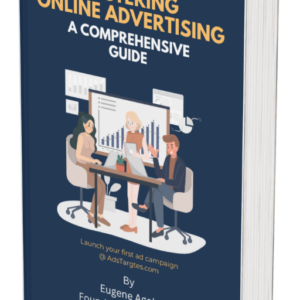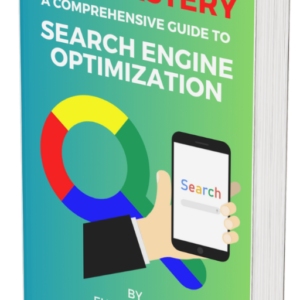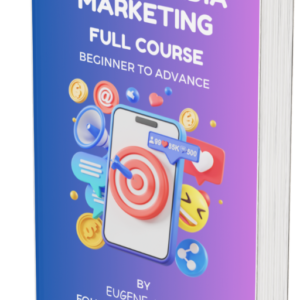Introduction
In the age of digital marketing, Google Ads reign supreme as one of the most powerful tools for reaching targeted audiences and driving conversions. But with great power comes great responsibility, and countless businesses are unknowingly making critical errors in their Google Ads campaigns, leading to wasted ad spend and subpar results.
Many businesses struggle with targeting their Google Ads campaigns effectively, leading to irrelevant ad impressions and missed opportunities. Do you know that tracking conversions is crucial for understanding the true ROI of your advertising efforts, but many businesses fail to do so adequately?
Many businesses are falling victim to common Google Ads mistakes, costing them valuable resources and hindering their marketing goals.
Fear not, fellow marketers! In this insightful journey, we will expose 5 critical Google Ads missteps you must avoid at all costs, along with actionable tips and strategies to ensure your campaigns are optimized for success.
So, buckle up and prepare to transform your Google Ads game from a drain on your budget to a powerful engine for growth. Let’s get started.

Mistake #1. Not defining your target audience:
One of the biggest mistakes businesses make is not defining their target audience well enough. Before creating any ads, you need to know who you’re trying to reach. This includes understanding your target audience’s demographics, interests, and needs.
Without a clear understanding of your target audience, you’ll likely end up wasting money on ads that don’t reach the right people.
Practical Tips to Avoid the Mistake
#1. Develop Detailed Buyer Personas: Create detailed profiles of your ideal customers, considering demographics, behaviors, interests, pain points, and goals. This aids in crafting tailored ads that resonate with specific audience segments.
#2. Utilize Audience Insights Tools: Leverage the audience insights tools provided by Google to gain deeper insights into your target audience. These tools offer valuable data regarding user demographics, interests, and online behaviors.
#3. Start Small and Expand Gradually: Instead of targeting a broad audience right away, begin with a well-defined, smaller audience segment. Test different targeting options and gradually expand reach based on the performance data.
#4. Regularly Update and Refine Audience Data: Audience preferences and behaviors evolve over time. Continuously update and refine your audience data to ensure your ads remain relevant and aligned with changing consumer trends.
#5. Analyze Past Customer Data: Review data from previous successful campaigns or customer interactions to identify common traits among your most valuable customers. This information can guide the creation of more accurate buyer personas.
#6. Segment Your Audience: Divide your audience into segments based on various criteria such as age, location, interests, or purchasing behavior. Tailor your ad content for each segment to increase relevance and engagement.
#7. Monitor and Adjust Targeting: Regularly monitor the performance of your ads and adjust targeting parameters as needed. Analyze metrics like CTR (Click-Through Rate) and conversion rates to gauge the effectiveness of your targeting strategies.
#8. Feedback and Surveys: Gather feedback from existing customers through surveys or direct communication. This provides valuable insights into their preferences and challenges, aiding in refining audience targeting.
#9. Collaborate Across Teams: Work closely with sales, marketing, and customer service teams to gather insights about your audience. Their collective knowledge can enrich your understanding of the target audience.
By proactively defining and understanding your target audience, you can create more relevant and impactful Google Ads campaigns. These practical tips facilitate a deeper understanding of the audience, ensuring that ad campaigns resonate with and effectively reach the intended consumers.
Google Audience Insight Tools
Google offers several audience insights tools within its advertising platform to help marketers better understand their target audience. Some of these tools include:
#1. Google Analytics: While primarily a website analytics tool, Google Analytics provides valuable audience insights. It offers demographic data, interests, behavior patterns, and user flow analysis, helping marketers understand how visitors interact with their websites.
#2. Google Ads Audience Insights: Within the Google Ads platform, there are audience insights tools that provide detailed demographic information about the users who interact with your ads. This includes age, gender, location, devices used, and more, allowing for better ad targeting.
#3. Google Trends: Although not solely an audience insights tool, Google Trends offers data on search trends and popular search queries. Marketers can use this information to understand what topics or products are currently trending, providing insights into audience interests and behaviors.
#4. Google Surveys: This tool allows marketers to create custom surveys to gather insights directly from their target audience. It helps in understanding preferences, opinions, and behaviors, aiding in refining audience targeting strategies.
#5. Google Consumer Barometer: This tool provides insights into how consumers use the internet across various devices and platforms. It offers data on online behavior, device usage, online shopping habits, and more across different markets and demographics.
#6. Google Display Planner: Part of Google Ads, Display Planner assists in finding audience insights specifically related to display advertising. It helps in discovering potential audiences, their interests, websites they visit, and more, aiding in ad placement decisions.
These tools collectively provide marketers with a range of audience-related data, enabling them to create more targeted and effective marketing campaigns on Google’s platforms.
Mistake #2. Using the wrong keywords
Keywords are the foundation of any successful Google Ads campaign. They’re the words and phrases that people use to search for information online.
This mistake occurs when advertisers select keywords that do not accurately represent their offerings or fail to match the intent of their target audience.
It leads to ads being displayed to an irrelevant audience, resulting in poor ad performance, wasted ad spend, and low conversion rates
10 Tips to Avoid the Mistake and Use the Right Keywords
#1. Thorough Keyword Research: Invest time in comprehensive keyword research using tools like Google Keyword Planner, SEMrush, or Ahrefs. Identify relevant terms your audience is likely to use when searching for your products or services.
2. Understand User Intent: Consider the intent behind each keyword. Are users looking for information, making a purchase, or seeking specific services? Align keywords with the appropriate stage in the buyer’s journey.
#3. Utilize Negative Keywords: Use negative keywords to exclude irrelevant searches. This helps refine targeting by preventing ads from showing up in searches that are not related to your offerings.
#4. Long-Tail Keywords: Incorporate long-tail keywords that are more specific and have lower competition. These often attract more qualified leads as they match specific user queries.
#5. Regular Keyword Analysis: Continuously analyze the performance of keywords. Identify which ones generate clicks, conversions, or high engagement. Adjust or eliminate poorly performing keywords to optimize campaigns.
#6. Match Keywords to Ad Copy and Landing Pages: Ensure consistency between keywords, ad content, and landing pages. This alignment improves ad relevance, boosts Quality Scores, and enhances user experience.
#7. Use Different Match Types: Utilize broad, phrase, exact match types to control the reach of your keywords. While broad match casts a wider net, exact match targets specific queries, providing more precision.
#8. Competitor Analysis: Analyze competitors’ keywords and strategies. Identify gaps and opportunities to target unique keywords or capitalize on underutilized ones.
#9. Experiment with A/B Testing: Test different keyword variations in your ads to identify which ones resonate better with your audience. Use A/B testing to refine and optimize your keyword strategy.
#10. Regular Review and Optimization: Continuously monitor and optimize your keyword selection. Markets evolve, search trends change, and new terms emerge. Regular review helps in staying relevant and effective.
By implementing these practical tips, you can steer clear of the mistake of using the wrong keywords in Google Ads. Accurate keyword selection significantly improves ad relevance, targeting, and overall campaign performance, maximizing the ROI of advertising efforts.
Mistake #3: Not setting a budget
Another common mistake is not setting a budget for your Google Ads campaign. Without a budget, it’s easy to overspend and get into financial trouble.
5 Tips to Avoid the Mistake and Set Realistic Budget for Your Campaigns
#1. Determine Ad Campaign Goals: Clearly define your campaign objectives and the outcomes you wish to achieve. Whether it’s generating leads, driving sales, or increasing brand awareness, having specific goals helps in setting an appropriate budget.
#2. Evaluate Available Resources: Assess the financial resources available for advertising. Consider the overall marketing budget and allocate a portion specifically for Google Ads based on its importance within the marketing strategy.
#3. Research Industry Benchmarks: Research industry benchmarks and average costs for keywords or ad placements in your niche. This provides a baseline for setting a realistic budget.
#4. Monitor Campaign Performance: Regularly monitor ad performance metrics such as Cost Per Click (CPC), Click-Through Rate (CTR), and Conversion Rate. Adjust the budget based on performance data to optimize ad spend.
#5. Implement Bid Strategies and Limits: Utilize bid strategies and bid limits to control costs and prevent overspending on specific keywords or placements. Bid caps can help maintain control over the amount spent on individual clicks.
By adhering to these practical tips carefully, you can avoid the mistake of not setting a budget for Google Ads campaigns. A well-defined budget ensures efficient allocation of resources, maximizes the effectiveness of advertising efforts, and helps achieve desired campaign objectives within set financial parameters.
Mistake #4. Not testing your ads
It’s important to test different versions of your ads to see what works best. This includes testing different headlines, descriptions, call to actions, and landing pages.
How to avoid it:
#1. Create A/B tests: Develop multiple versions of your ads with variations in elements like headlines, descriptions, call-to-action (CTA), visuals, or offers. Run A/B tests to compare the performance of these variations.
#2. Utilize Google’s Ad Testing Tools: Google Ads provides features for ad testing, including Campaign Drafts and Experiments. Use these tools to set up controlled experiments and measure the performance of different ad versions.
#3. Track your ad performance: Analyze your ad data to see which ads are performing well and which ones are not.
Mistake #5. Not monitoring your Google Ads campaigns
This mistake occurs when advertisers launch Google Ads campaigns but fail to regularly monitor their performance. Without consistent monitoring, they miss out on crucial insights, fail to identify issues, and cannot make necessary adjustments for optimization. Once you’ve launched your Google Ads campaign, it’s important to monitor it closely. This will help you identify any problems and make necessary adjustments. How can you avoid the mistake?
How to Avoid the Mistake
#1. Establish Key Performance Indicators (KPIs): Define specific KPIs aligned with campaign goals such as Click-Through Rate (CTR), Conversion Rate, Cost Per Acquisition (CPA), or Return on Ad Spend (ROAS).
#2. Set Up Automated Alerts: Use Google Ads’ automated alerts feature to receive notifications for significant changes or deviations in performance metrics. This helps in staying informed about critical issues.
#3. Regular Data Analysis: Schedule regular intervals for reviewing campaign data. Analyze performance metrics daily, weekly, or monthly depending on the campaign’s scale and objectives.
#4. Compare Performance Over Time: Compare current performance metrics with historical data. Identify trends, patterns, or deviations to understand campaign performance changes.
#5. Segment and Analyze Data: Segment campaign data based on various dimensions like time, demographics, devices, or ad creatives. This granular analysis helps in identifying underperforming segments.
#6. Optimize Based on Insights: Use insights gained from data analysis to make informed optimizations. Adjust targeting, bidding strategies, ad copy, or landing pages based on performance trends and audience behavior.
#7. Implement Split Testing: Continuously test variations within your campaign elements (ads, landing pages, targeting) and compare results. Implement successful variations to enhance performance.
#8. Ad Schedule Monitoring: Monitor ad performance during different times of the day or days of the week. Adjust bidding or ad scheduling based on peak performance periods.
#9. Continuous Optimization: Campaign monitoring is an ongoing process. Continuously optimize based on real-time data and keep refining strategies for better performance.
By following these practical tips carefully, you can avoid the mistake of neglecting to monitor your Google Ads campaigns. Regular monitoring and data-driven optimizations play a crucial role in maintaining campaign health, maximizing ROI, and ensuring the campaigns align with the set objectives.
Conclusion
By avoiding these common Google Ads mistakes, you can set yourself up for success and achieve your advertising goals.
Additionally, Google Ads is constantly changing, so it’s important to stay up-to-date on the latest changes. It is crucial to seek professional help, especially If you’re new to Google Ads.
Don’t give up. It takes time and effort to get good results with Google Ads. Don’t give up if you don’t see results immediately. By following these tips highlighted in the article, you can avoid the most common Google Ads mistakes and run successful campaigns that generate results. Happy advertising!