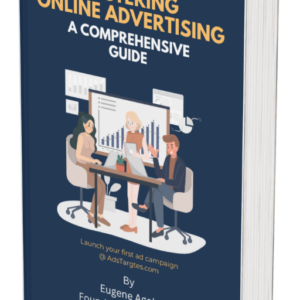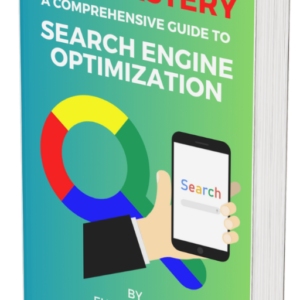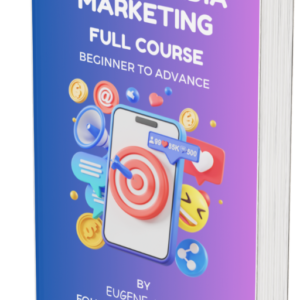Are you looking for a way to reach millions of engaged and active users on one of the most popular social media platforms? Do you want to optimize your ad spend and maximize your return on investment (ROI)?
If you answered yes, then you need to try Snapchat ad bidding. Snapchat ad bidding is a feature that allows you to bid for ad placements on Snapchat’s Discover, Stories, and Lenses.
You can choose from different bidding strategies, such as cost per impression (CPM), cost per swipe (CPS), or cost per install (CPI), depending on your campaign goals and budget.
It’s also the process of setting the maximum amount you are willing to pay for each impression or action on your ads. By choosing the right bidding option and goal for your campaign, you can improve your ad performance and boost your return on investment (ROI).
What are Snapchat Ad Bidding benefits?

With Snapchat ad bidding, you can benefit from:
#1. A large and diverse audience:
Snapchat has over 250 million daily active users, who spend an average of 30 minutes on the app every day. You can target them by age, gender, location, interests, behaviors, and more.
#2. A creative and immersive format:
Snapchat ads are full-screen, vertical, and sound-on, which capture the attention and imagination of the users. You can also use interactive elements, such as filters, stickers, and lenses, to enhance your brand message and engagement.
#3. A transparent and flexible system:
Snapchat ad bidding gives you full control over your ad performance and budget. You can track your results in real-time, adjust your bids and budgets, and pause or resume your campaigns at any time.
#4. How to reach wider audience:
Learn how to leverage Snapchat’s large and diverse user base to expand your reach and grow your customer base.
#5. How to enhance your brand message and engagement with interactive elements:
Discover how to use Snapchat’s creative and immersive ad formats to capture the attention and imagination of your audience and increase your conversions.
#6. How to control your ad performance and budget:
Find out how to use Snapchat’s transparent and flexible bidding system to optimize your ad spend and maximize your ROI.
Let’s delve into more detailed guide on how to boost your ROI with Snapchat ad bidding
Why choose Snapchat ad bidding
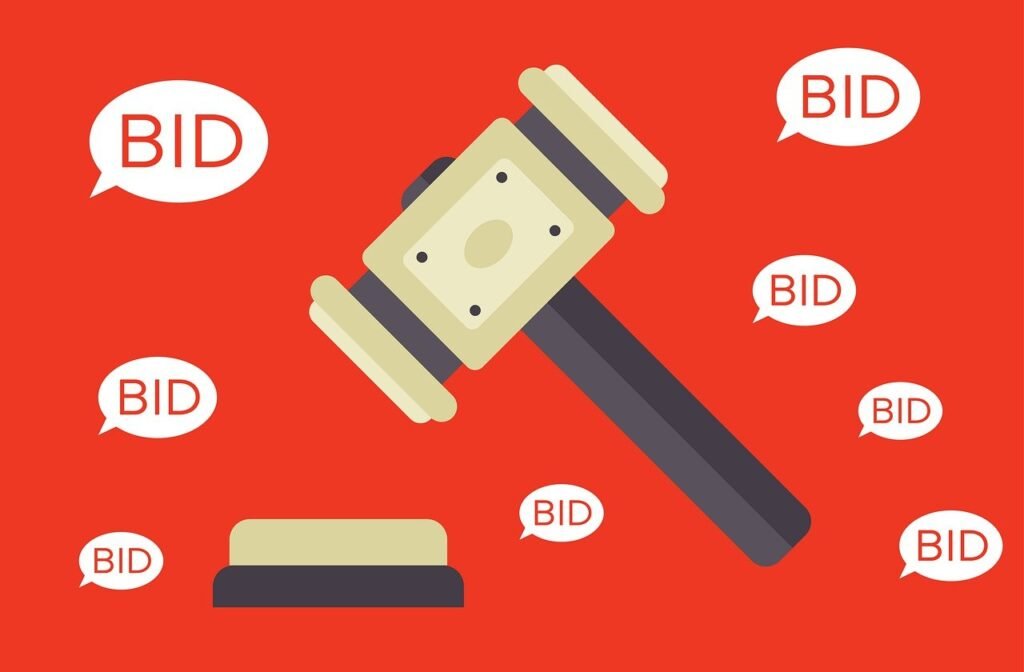
Snapchat is one of the most popular and engaging social media platforms in the world, with over 500 million monthly active users. Snapchat users spend an average of 30 minutes per day on the app, and open it more than 30 times.
This means that Snapchat offers a huge potential audience for advertisers who want to reach a young, diverse, and loyal customer base.
Snapchat ad bidding allows you to bid for your ads based on your specific campaign goals, such as impressions, swipe-ups, app installs, or conversions. This way, you only pay for the results that matter to you, and you can optimize your budget accordingly.
Snapchat also uses machine learning to automatically adjust your bids in real time, based on the likelihood of your ads achieving your desired outcome. This means that you can get the best possible return on your ad spend, without having to manually monitor and tweak your bids.
How to set a Snapchat bidding strategy
To set up a Snapchat bidding strategy, you need to follow these steps:
#1. Choose your campaign objective:
This is the main goal of your campaign, such as awareness, consideration, or conversion. Your objective will determine the available bidding options and ad formats for your campaign.
#2. Choose your bidding option:
This is the specific outcome that you want to optimize your bids for, such as impressions, swipe-ups, app installs, or conversions. You can choose from three types of bidding options: auto-bid, max-bid, or target cost.
Auto-bid is the default and recommended option, as it lets Snapchat’s algorithm automatically set the optimal bid for your goal. Max-bid allows you to set the maximum amount you are willing to pay for each outcome, while target cost allows you to set the average amount you want to pay for each outcome.
#3. Choose your bid goal:
This is the metric that you want to measure your campaign performance by, such as impressions, swipe-ups, app installs, or conversions. Your bid goal should match your bidding option, as this will ensure that your bids are aligned with your desired outcome.
For example, if you choose app installs as your bidding option, you should also choose app installs as your bid goal.
#4. Set your budget and schedule:
This is the amount of money you want to spend on your campaign, and the duration of your campaign. You can set a daily or lifetime budget, and a start and end date for your campaign. You can also set a delivery type, such as standard or accelerated, to control how fast or slow your budget is spent.
What factors influence Snapchat ad bidding decisions
Snapchat ad bidding decisions are influenced by several factors, such as:
#1. Your campaign objective, bidding option, and bid goal:
These factors determine how your bids are calculated and optimized for your desired outcome.
#2. Your ad quality and relevance:
These factors affect how your ads are ranked and shown to your target audience. Snapchat uses a quality score to measure how well your ads match the interests and preferences of your audience, and how likely they are to engage with your ads.
The higher your quality score, the lower your bid will be, and the more often your ads will be shown.
#3. Your audience size and competition:
These factors affect the supply and demand of your ads, and how much you need to bid to win the ad auction. Snapchat uses an ad auction to determine which ads are shown to each user, based on the highest bidder and the highest quality score.
The larger your audience size, and the more competitive your niche, the higher your bid will need to be, and the less often your ads will be shown.
By understanding these factors, you can fine-tune your Snapchat ad bidding strategy and maximize your ROI in display advertising.
How to use Snapchat’s goal-based bidding (GBB) feature
Snapchat’s goal-based bidding (GBB) feature allows you to optimize your ads towards a specific action that you want Snapchatters to take, such as installing your app, watching a video, or completing a purchase.
By specifying your cost-per-action (CPA) in the “Delivery” section when creating your ad set, you can show your ads to the most relevant audience and achieve your campaign objectives.
How to use Snapchat’s goal-based bidding (GBB)
To use Snapchat’s GBB feature, you need to follow these steps:
- Choose your campaign objective from the list of available bid types, such as impressions, clicks, app installs, video views, etc.
- Set your budget and schedule for your ad set.
- Select your target audience based on demographics, interests, behaviors, and custom audiences.
- Choose your ad format, such as single image or video, collection, story, or lens.
- Upload your creative assets and add your call-to-action, headline, and attachment URL.
- Enter your bid amount and select your optimization goal. This is where you specify your CPA and the action you want to optimize for, such as app install, pixel purchase, app purchase, etc.
- Review your ad set details and launch your campaign.
You can monitor your campaign performance and adjust your bid amount and optimization goal as needed to improve your results.
In this guide, we have shown you how to use Snapchat’s goal-based bidding (GBB) feature, which automatically adjusts your bids based on your desired outcome. Whether you want to increase awareness, traffic, app installs, video views, or conversions, GBB will help you reach your target audience at the lowest possible cost.
How to use Snapchat’s split testing and campaign lab tools
Snapchat’s split testing and campaign lab tools are designed to help you optimize your ads and achieve your campaign goals. Here is a brief overview of how to use them:
#1. Split Testing:
Split testing allows you to test different variables, such as creatives, audiences, placements, or goals, and see which one performs better. You can create a split test in the Advanced Create flow, the Manage Ads table, or the Creative Library.
You can also view the progress and results of your split tests in the Campaign Lab section of the Ads Manager.
#2. Campaign Lab:
Campaign Lab is a hub for your scientific experiments on Snapchat. It includes actions, insights, and learning agendas to help you understand where to start your tests, form hypotheses, identify what’s working, and take action accordingly to inform your campaign strategy.
You can access Campaign Lab from the menu in the top left corner of the Ads Manager.
You have also learnt how to use Snapchat’s split testing and campaign lab tools in this guides, which allow you to compare different ad variations and optimize your creative, audience, and delivery settings.
By testing and refining your ads, you can discover what works best for your brand and your customers.
Tips and best practices on how to leverage Snapchat’s unique and creative ad formats
Snapchat offers a variety of ad formats that can help you showcase your brand and products in an engaging and immersive way. Some of the unique and creative ad formats that Snapchat has are:
#1. Lens AR Experiences:
These are interactive filters that use augmented reality to transform the way Snapchatters look, sound, and feel. You can create your own Lens AR Experience using Lens Studio, a free desktop app that lets you design, build, and publish Lenses.
Lens AR Experiences can help you increase brand awareness, drive app installs, or boost online sales by adding a call-to-action button to your Lens.
#2. Collection Ads:
These are shoppable ads that allow you to feature up to four products in a single ad. Snapchatters can tap on the products to see more details and purchase them directly from your website or app.
Collection Ads can help you showcase your product catalog, drive online conversions, or increase app engagement.
#3. Story Ads:
These are branded tiles that appear in the Discover section of Snapchat. When Snapchatters tap on your tile, they can view a series of 3 to 20 Snaps that tell a story about your brand or products.
Story Ads can help you build brand awareness, drive app installs, or generate leads by adding a call-to-action button to your Story.
#4. Extended Play Commercials:
These are skippable video ads that can be up to three minutes long. They appear in between premium content, such as Shows, Publisher Stories, or Originals. Extended Play Commercials can help you deliver longer and more immersive stories, drive video views, or increase website visits by adding a call-to-action button to your video.
To leverage these ad formats effectively, you can follow some of these tips and best practices
#1. Choose the right ad format for your goals:
Depending on what you want to achieve with your campaign, you can select the ad format that best suits your objectives. For example, if you want to drive app installs, you can use App Install attachments with Single Image or Video Ads, Story Ads, or Lens AR Experiences.
If you want to drive online sales, you can use Dynamic Ads, Collection Ads, or Lens AR Experiences with a pixel purchase goal.
#2. Use Snap Publisher to create your ads:
Snap Publisher is a free online tool that helps you create professional-looking ads in minutes. You can upload your own assets, choose from templates, or use the Snap Camera to capture your own footage.
Snap Publisher also lets you crop, trim, edit, and add effects to your ads.
#3. Follow the creative best practices:
To make your ads stand out and resonate with your audience, you should follow some of the creative best practices that Snapchat recommends. For example, you should use vertical videos, add a hero message in the opening frame, use simple and clear visuals, align your creative with your targeting, and test different variations of your ads.
#4. Use Campaign Lab and split testing to optimize your campaigns:
Campaign Lab is a hub for your scientific experiments on Snapchat. It includes actions, insights, and learning agendas to help you understand where to start your tests, form hypotheses, identify what’s working, and take action accordingly to inform your campaign strategy. Split testing allows you to test different variables, such as creatives, audiences, placements, or goals, and see which one performs better. You can use these tools to improve your ad performance and achieve your campaign goals.
In this guides, have given you some tips and best practices on how to leverage Snapchat’s unique and creative ad formats, such as single image/video ads, AR lenses, filters, story ads, and collection ads. These formats can help you stand out from the crowd, capture attention, and drive action.
How to determine the right ad bid amount for Snapchat
Determining the right ad bid amount for Snapchat depends on your campaign objective, budget, and optimization goal. You can choose from different bidding strategies, such as auto-bidding, target cost, max bid, or minimum ROAS, to achieve your desired results.
You can also use the suggested bids feature to get an estimate of the optimal bid range based on your goal and audience. Example:
Here are some steps you can follow to set a bid amount for your ad set:
- Log in to Ads Manager and select an ad account from the dropdown in the top corner.
- Click the menu in the top left corner and select Create Ads.
- Choose your objective and input your campaign details.
- Input your ad set details and select a bid amount per your goal. A suggested bid amount (a recommended range based on average platform performance intended to give you a reference point when setting your bid) will display below. You can choose between 3 different types of bidding strategies: Auto-bidding, Max Bid, and Target Cost.
- Review your ad set and click Publish.
Auto-bidding allows Snapchat to set the bid on your behalf to get the most goal actions given the budget and target audience. Max Bid tells Snapchat the maximum amount we can bid for you while we try to achieve the most efficient CPA possible.
Target Cost tells Snapchat to make our best effort to keep your average CPA at or below the amount set by the ad set end date.
To give your ad set a better chance to spend through its daily budget, we encourage bidding on the higher end of the suggested range. You can also adjust your bid amount at any time by editing your ad set.
The minimum daily budget for Snapchat ads is $5, but we recommend at least $20-50 per day to help your ad complete the Exploration Phase, which our system uses to learn who in your audience is most likely to take action on your ad.
What metrics to monitor with Snapchat ad bidding?
Some of the metrics to monitor with Snapchat ad bidding are:
#1. Cost-per-action (CPA):
This is the average amount you pay for each action that your ad generates, such as app install, video view, or purchase. You can set your CPA as your optimization goal and bid amount to tell Snapchat how much you are willing to pay for each action.
#2. Return on ad spend (ROAS):
This is the ratio of revenue generated by your ad to the amount spent on the ad. You can set your minimum ROAS as your optimization goal and bid amount to tell Snapchat the minimum return you expect from your ad.
#3. Impressions:
This is the number of times your ad is shown to Snapchatters. You can set your impressions as your optimization goal and bid amount to tell Snapchat how much you are willing to pay for each impression.
#4. Clicks:
This is the number of times Snapchatters tap on your ad to visit your website, app, or attachment. You can set your clicks as your optimization goal and bid amount to tell Snapchat how much you are willing to pay for each click.
#5. Conversion rate:
This is the percentage of Snapchatters who take the desired action after seeing or clicking on your ad. You can calculate your conversion rate by dividing the number of conversions by the number of impressions or clicks.
What challenges arise with Snapchat ad bidding?
Some of the challenges that arise with Snapchat ad bidding are:
#1. Competition:
Depending on the size and quality of your target audience, you may face different levels of competition from other advertisers who are bidding for the same goal and audience. This can affect your ad delivery and performance, as well as your bid amount and optimization goal.
#2. Learning phase:
When you launch a new campaign or ad set, Snapchat’s system will undergo a learning phase to determine where impressions are most effective and what kind of performance it can predict for your ad set.
This can take anywhere from 1 to 7 days, depending on your budget, bid, audience, and historical conversion volume. During the learning phase, your ad performance may fluctuate and your CPA or ROAS may not be consistent with your bid amount or optimization goal.
#3. Seasonality:
Depending on the time of the year, the demand and supply of your target audience may change, affecting your ad delivery and performance. For example, during holidays or special events, you may see higher or lower engagement rates, conversion rates, or costs.
You may need to adjust your bid amount and optimization goal accordingly to account for these changes.
How to overcome the challenges
#1. Monitor your campaign performance and adjust your bid amount and optimization goal as needed:
You can use the Ads Manager dashboard to track your key metrics, such as impressions, clicks, conversions, CPA, ROAS, etc. You can also use the Campaign Lab and split testing tools to run experiments and compare different variables.
Based on your results, you can increase or decrease your bid amount and optimization goal to improve your ad delivery and performance.
#2. Use the suggested bids feature to get an estimate of the optimal bid range:
The suggested bids feature provides you with a range of bid amounts that are likely to result in the most goal actions for your ad set. You can use this feature as a reference point when setting or adjusting your bid amount.
You can also use the exploration phase feature to automatically adjust your bid amount within the suggested bid range during the learning phase of your ad set.
#3. Plan ahead for seasonality and competition:
You can use the Snapchat Ads Forecasting Tool to get an estimate of the expected performance and costs of your campaign based on historical data and trends. You can also use the Audience Insights tool to understand your target audience’s behavior and preferences.
By using these tools, you can anticipate the changes in demand and supply of your target audience and adjust your campaign strategy accordingly.
What are the best practices for Snapchat ad bidding?
Some of the best practices for Snapchat ad bidding are:
#1. Choose the right bidding strategy for your campaign objective and budget:
Depending on your campaign objective and budget, you can choose from different bidding strategies, such as auto-bidding, target cost, max bid, or minimum ROAS. You can also use different optimization goals, such as impressions, clicks, app installs, video views, etc.
You should choose the bidding strategy and optimization goal that best align with your desired results and cost efficiency.
#2. Use vertical videos and follow the creative best practices:
Snapchat Ads are full-screen, immersive, and vertical. To make your ads stand out and resonate with your audience, you should use vertical videos and follow the creative best practices that Snapchat recommends.
For example, you should use simple and clear visuals, add a hero message in the opening frame, align your creative with your targeting, and test different variations of your ads.
#3. Use App Install attachments and pixel tracking to measure and optimize your app campaigns:
If your campaign objective is to drive app installs and engagement, you should use App Install attachments to prompt Snapchatters to swipe up and download your app. You should also use pixel tracking to measure and optimize your app campaigns.
Pixel tracking allows you to track the actions that Snapchatters take after installing your app, such as app opens, purchases, or registrations. By using pixel tracking, you can optimize your campaigns for app conversions and measure your ROAS.
How does Snapchat ad bidding align with overall marketing goals?
Snapchat ad bidding aligns with your overall marketing goals by helping you reach and engage your target audience on Snapchat and drive them to take the desired actions. By using Snapchat ad bidding, you can:
#1. Increase your brand awareness and reach:
Snapchat has a large and active community of 265 million daily active users on average, who spend an average of over 30 minutes on Snapchat every day.
By using Snapchat ad bidding, you can show your ads to the most relevant and interested Snapchatters and increase your brand awareness and reach.
#2. Drive online sales and conversions:
Snapchat ad bidding allows you to optimize your ads for online sales and conversions by using different optimization goals, such as pixel purchase, app purchase, or minimum ROAS.
By using Snapchat ad bidding, you can show your ads to the Snapchatters who are most likely to purchase your products or services and drive online sales and conversions.
#3. Boost app installs and engagement:
Snapchat ad bidding allows you to optimize your ads for app installs and engagement by using different optimization goals, such as app install, app open, or app purchase.
By using Snapchat ad bidding, you can show your ads to the Snapchatters who are most likely to download and use your app and boost app installs and engagement.
Snapchat ad bidding is a feature that allows advertisers to optimize their ads towards a specific action that they want Snapchatters to take, such as installing an app, watching a video, or completing a purchase.
By specifying their cost-per-action (CPA) or return on ad spend (ROAS) in the “Delivery” section when creating their ad set, they can show their ads to the most relevant and interested audience and achieve their campaign objectives.
What success stories exist with Snapchat ad bidding?
There are many success stories of businesses that have used Snapchat ad bidding to grow their brand awareness, reach, and conversions. For example:
#1. GOAT:
GOAT, a leading sneaker marketplace, used goal-based bidding to drive app installs and purchases. They saw a 26% lower cost per acquisition using Snapchat ad bidding compared to other channels.
#2. Sterling Bank:
Sterling Bank, a leading digital bank in the UK, used an augmented reality (AR) lens experience to bring their TV campaign to life. They used goal-based bidding to optimize for app installs and saw a 51% lower cost per install and a 15% higher install rate compared to other platforms.
#3. Rimmel London:
Rimmel London, a global cosmetics brand, used Snap AR to create a virtual try-on experience for their products. They used goal-based bidding to optimize for video views and saw a 6.5% swipe-up rate and a 25% lower cost per view compared to other platforms.
What tools facilitate Snapchat ad bidding?
Snapchat also provides various tools to help advertisers create, manage, and optimize their ad campaigns using Snapchat ad bidding. Some of these tools are:
#1. Snap Publisher:
A free online tool that helps advertisers create professional-looking ads in minutes. They can upload their own assets, choose from templates, or use the Snap Camera to capture their own footage. Snap Publisher also lets them crop, trim, edit, and add effects to their ads.
#2. Campaign Lab:
A hub for advertisers’ scientific experiments on Snapchat. It includes actions, insights, and learning agendas to help them understand where to start their tests, form hypotheses, identify what’s working, and take action accordingly to inform their campaign strategy.
#3. Split Testing:
A tool that allows advertisers to test different variables, such as creatives, audiences, placements, or goals, and see which one performs better. They can create a split test in the Advanced Create flow, the Manage Ads table, or the Creative Library.
#4. Suggested Bids:
A feature that provides advertisers with a range of bid amounts that are likely to result in the most goal actions for their ad set. They can use this feature as a reference point when setting or adjusting their bid amount.
#5. Exploration Phase:
A feature that automatically adjusts advertisers’ bid amount within the suggested bid range during the learning phase of their ad set. The learning phase is when Snapchat’s system determines where impressions are most effective and what kind of performance it can predict for their ad set.
Conclusion
In conclusion, Snapchat ad bidding is a powerful and flexible feature that can help advertisers reach and engage their target audience on Snapchat and drive them to take the desired actions.
By using Snapchat ad bidding, advertisers can choose the right bidding strategy and optimization goal for their campaign objective and budget, and use the various tools and best practices that Snapchat offers to improve their ad performance and achieve their campaign goals.