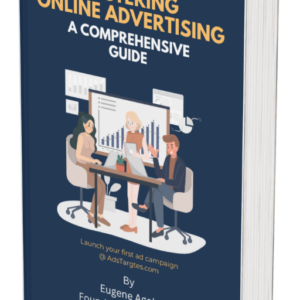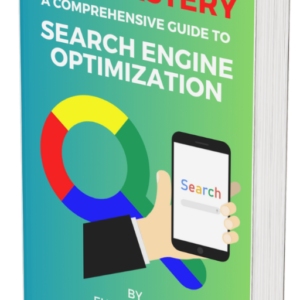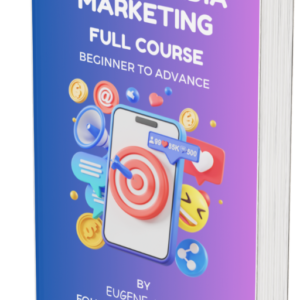As I mentioned in my previous post, “12 Proven Tips to Create Urgency and Scarcity in Email Marketing to Drive Sales and Traffic,” email marketing is still a powerful tool for businesses to reach and engage with their target audience. 81% of companies use email as part of their marketing strategy (Forbes). But, with so many platforms available, picking the right one can be difficult, especially for those on a budget.
Effective email marketing is crucial for driving conversions and expanding your business, so it is critical to choose the right email marketing service provider to maximize your efforts.
In this post, I have taken it upon myself to walk you through the top 12 email marketing service providers to help you decide which one best suits your unique requirements and objectives.
Key Factors to Consider When Choosing a Free Email Marketing Service Provider

Before exploring the top 12 providers, let us discuss some key factors to consider when choosing a free email marketing service. These factors will help you narrow your options and select the platform that best suits your business needs.
#1. Features:
1. Does the provider offer features for managing email lists?
Adding and removing contacts: Easily add new subscribers to your list and delete those who have opted out or become inactive.
Segmenting contacts: Divide your email list into smaller groups depending on specified criteria (e.g., demographics, interests, behavior) to deliver customized messages
2. Automation features: You may save time and increase the effectiveness of your email marketing by utilizing automation tools like drip campaigns and autoresponders.
Create automatic email sequences to greet new subscribers, send out reminders, or cultivate prospects.
Establish a sequence of emails that you have prearranged to be delivered automatically over time. This will enable you to provide your audience with valuable information and foster relationships.
3. Are Design Templates Available from the Provider?
You don’t need to be an expert designer to send visually beautiful emails thanks to a range of configurable themes.
Select from a range of well-crafted email templates to rapidly produce aesthetically captivating emails without having to start from scratch.
Customize the templates to match your brand and messaging.
4. Does it include A/B testing? This feature lets you test variations of your emails (such as subject lines, content, and calls to action) to see which works best.
5. Does the provider offer analytics and reporting? Powerful analytics tools can give you insightful information about how well your emails perform, enabling you to track important metrics and make data-driven decisions. You can use the test results to refine future campaigns.
#2. User Interface
1. Ease of use:
The platform should be easy to navigate, with clear menus and options.A beginner-friendly interface will help you get started quickly without feeling overwhelmed.
2. Intuitive navigation:
The platform should have a well-organized layout that allows you to easily find the features you need. The features should be grouped in a way that makes sense and is easy to understand.
#3. Integrations
Seamless connections: Seek a provider that works well with other tools you use, such as your CRM, website builder, or social media platforms. Integrations can help you automate workflows and streamline your marketing processes.
#4. Customer Support:
Seek a provider that offers helpful resources like help articles, tutorials, and FAQs. The support team should be knowledgeable and able to provide effective assistance. Having taken these crucial factors into consideration, let’s look at the top 12 email marketing providers that can help your business grow.
Top 12 Free Email marketing service providers You Should Consider for Your Business
#1. Systeme.io:
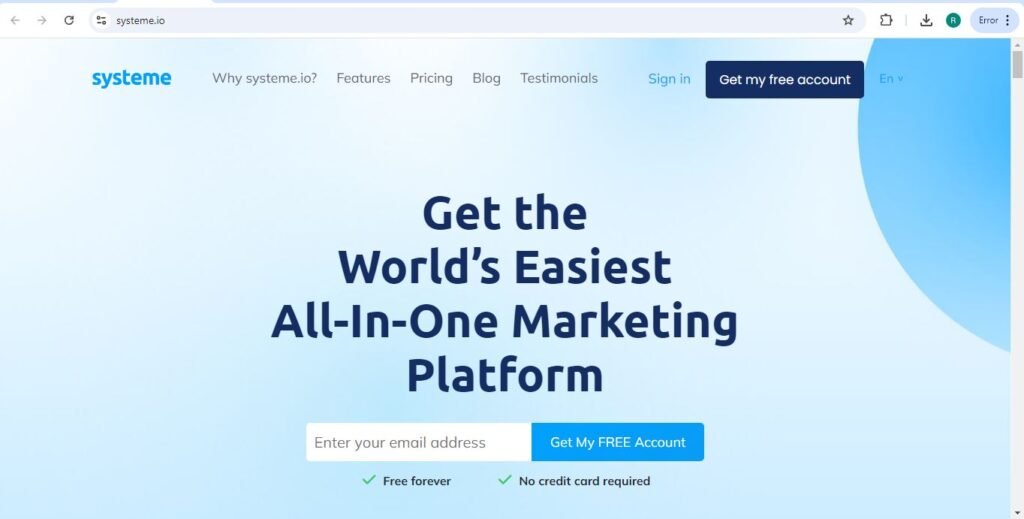
This is a special platform that extends beyond email marketing. It provides an extensive set of tools for creating and running your online business, of which email marketing is an essential part. What sets Systeme.io apart is as follows:
1. Unlimited emails: You are able to send your subscribers an unlimited number of emails even with the free plan.
2. Drag-and-drop email builder: Create visually appealing emails with ease, even without coding knowledge.
3. Segmentation and automation: Segment your audience and build automated email sequences for targeted campaigns.
4. Sales funnels: Design and manage sales funnels to capture leads and convert them into customers.
5. Landing pages: Create high-converting landing pages to capture leads and promote your offers
6. Membership sites: Build and manage membership sites to deliver exclusive content or courses.
7. Ecommerce functionalities: Sell digital and physical products through your platform.
What Are the Cons of Systeme.io?
1. Limited automation features compared to dedicated email marketing providers.
2. Fewer integrations compared to some competitors.
3. Learning curve for using all the functionalities.
#2. Brevo (Formaly SendinBlue)
With SendinBlue’s ample free plan, you may send and receive up to 300 emails daily, as well as have up to 300 contacts. For startups and small businesses who are just starting started with email marketing, this is perfect.
Its automation tools, including as drip campaigns and autoresponders, make it simple to design individualized email sequences that nurture leads and increase conversions.
Even for new users, the platform’s clear, simple layout makes it straightforward to use.
You may test various email elements (such as subject lines, content, and calls to action) with SendinBlue’s A/B testing functionality to determine which works best.
Its smooth integration with well-known platforms like WordPress and Shopify makes it simple to include email marketing into your current process.
What Are the Advantages of SendinBlue?
1. Reasonably priced: SendinBlue is an excellent choice for companies on a tight budget because it provides a large free plan with restricted functionality.
2. User-friendly interface: Even for novices, navigating the site is simple.
3. Strong automation features: You may automate your marketing procedures and build customized email sequences with SendinBlue’s automation tools.
4. Outstanding client service: SendinBlue offers exceptional customer service, making sure you can obtain assistance when you need it.
What Are the Drawbacks?
1. Restricted feature set: Businesses requiring sophisticated capabilities or larger email lists may find that the free plan offers just a restricted set of options.
2. It may have restrictions for larger email lists: You might have to switch to a premium plan when your email list expands in order to get around restrictions.
#3. Mailchimp
Because of its easy setup procedure and user-friendly design, Mailchimp is a popular option for novices. The free plan is a fantastic choice for small businesses since it enables you to send an unlimited number of emails to up to 2,000 recipients.
Mailchimp provides necessary tools like autoresponders and scheduled emails, even if it doesn’t have as many sophisticated automation options as some other providers.
You don’t need to know how to code to make aesthetically pleasing emails, thanks to the user-friendly email builder.
What Benefits Does Mailchimp Offer?
1. Simple to use: Mailchimp is an excellent option for novices because to its easy-to-use interface.
2. Reputable brand: Businesses searching for a trustworthy email marketing solution may feel at ease knowing that Mailchimp is a well-known brand.
3. Good customer support: Mailchimp offers good customer support, ensuring that you can get help when you need it.
Which limitations Does Mailchimp Have?
1. Limited automation features: Mailchimp may have less automation options than some other providers.
2. Pricing may increase for larger email lists: Using Mailchimp may get more expensive as your email list expands.
#4. Zoho Campaigns
With its extensive automation features, like segmentation and conditional logic, Zoho Campaigns is a good choice for companies requiring simpler automation workflows. You can generate highly personalized emails that are suited to your particular needs with the help of the custom email builder.
Because of its smooth interaction with other Zoho products, such as CRM or Marketing Hub, it might be an excellent option if you currently use them. It gives you access to comprehensive statistics and reporting so you can monitor the effectiveness of your email campaigns and make informed decisions.
What Are the Merits of Zoho Campaigns?
1. Strong automation features: With its sophisticated automation tools, Zoho Campaigns is a good choice for companies requiring intricate processes.
2. Extensive analytics: To assist you in monitoring the effectiveness of your email campaigns, it offers extensive analytics.
3. Good interaction with other Zoho products: its smooth integration makes it an excellent option if you currently utilize other Zoho products.
What Are the Demerits of Zoho Campaigns?
1. Can be complex for beginners: it may be more complex to use compared to other providers, especially for beginners.
2. Pricing can be higher compared to other providers: Zoho Campaigns’ pricing may be higher than some other providers, especially for larger email lists.
#5. HubSpot Marketing Hub
Because of its smooth connection, HubSpot Marketing Hub might be an excellent option if you currently utilize HubSpot’s CRM or other marketing solutions.
Although the free plan provides the bare minimum in email marketing services, organizations in need of more sophisticated capability may find it inadequate.
It’s simple to use and lets you make simple email templates with the email builder.
Basic metrics are available through HubSpot Marketing Hub to assist you in monitoring the effectiveness of your email campaigns.
Advantages of HubSpot Marketing Hub
1. Good integration with other HubSpot products: HubSpot Marketing Hub’s smooth integration makes it a viable option if you currently use HubSpot’s CRM or other marketing tools.
2. Cost-effective for companies that already use HubSpot: HubSpot Marketing Hub may be a cost-effective choice if you currently use other HubSpot solutions.
Drawbacks of HubSpot Marketing Hub
1. Limited email marketing tools on the free plan: Businesses who want more sophisticated email marketing features may find that the free plan offers too little.
2. May be complicated for novices: If you’re unfamiliar with other HubSpot products, HubSpot Marketing Hub may be complicated for you.
#6. Constant Contact
Constant Contact is known for its user-friendly interface and simple setup process, making it a good choice for beginners.
Constant Contact offers a wide variety of pre-designed email templates to help you create visually appealing emails quickly. While Constant Contact doesn’t offer as many advanced automation features as some other providers, it does provide essential tools like autoresponders and scheduled emails.
What Are the Pros?
1. Easy to use: Constant Contact is known for its user-friendly interface and simple setup process.
2. Good customer support: Constant Contact provides good customer support, ensuring that you can get help when you need it.
3. Wide range of templates: Constant Contact offers a wide variety of pre-designed email templates to help you create visually appealing emails quickly.
What About the Cons?
1. Limited features on the free plan: The free plan may be limited for businesses that need advanced features or larger email lists.
2. Pricing can be higher compared to other providers: Constant Contact’s pricing may be higher than some other providers, especially for larger email lists.
#7. MailerLite
MailerLite has a clean and intuitive interface that is easy to navigate. It offers affordable pricing plans, making it a good choice for businesses on a budget. MailerLite provides basic automation features like autoresponders and scheduled emails.
What Are the Merits of MailerLite?
1. Clean and user-friendly interface: It has a clean and intuitive interface that is easy to navigate.
2. Affordable pricing: It offers affordable pricing plans, making it a good choice for businesses on a budget.
3. Good customer support: It provides good customer support, ensuring that you can get help when you need it.
Demerits of MailerLite
1. Limited advanced features: It may not be suitable for businesses that need advanced features like conditional logic or segmentation.
2. May not be suitable for large businesses: MailerLite may not be the best choice for large businesses with complex email marketing needs.
#8. Omnisend
Omnisend is specifically designed for e-commerce businesses and offers features like abandoned cart recovery and product recommendations. It provides advanced automation features tailored to the needs of e-commerce businesses.
It integrates seamlessly with popular e-commerce platforms like Shopify and WooCommerce. It provides detailed analytics to help you track the performance of your email campaigns and optimize your marketing efforts.
What Are the Pros Omnisend?
1. Excellent features for e-commerce businesses: Omnisend is specifically designed for e-commerce businesses and offers features like abandoned cart recovery and product recommendations.
2. Powerful automation capabilities: Omnisend provides advanced automation features tailored to the needs of e-commerce businesses.
3. Good integration with e-commerce platforms: Omnisend integrates seamlessly with popular e-commerce platforms.
What Are the Cons of Omnisend?
1. May not be suitable for non-e-commerce businesses: It may not be the best choice for businesses that don’t sell products.
2. Pricing can be higher compared to other providers: Omnisend’s pricing may be higher than some other providers, especially for larger email lists.
#9. GetResponse
It offers a wide range of automation features, including conditional logic and segmentation. GetResponse’s custom email builder allows you to create highly personalized emails tailored to your specific needs.
It integrates with popular tools like WordPress and Shopify.
GetResponse provides detailed analytics to help you track the performance of your email campaigns.
Advantages
1. Itoffers advanced automation features, including conditional logic and segmentation.
2. GetResponse provides detailed analytics to help you track the performance of your email campaigns.
3. Itoffers a wide range of features, including landing pages and webinars.
Disadvantages
1. Itmay be more complex to use compared to other providers, especially for beginners.
2. Also, itspricing may be higher than some other providers, especially for larger email lists.
#10. ActiveCampaign
ActiveCampaign offers powerful automation features, including conditional logic and segmentation. It provides detailed analytics to help you track the performance of your email campaigns.
Merits of ActiveCampaign
1. ActiveCampaign offers advanced automation features, including conditional logic and segmentation.
2. It integrates seamlessly with popular tools like WordPress and Shopify.
3. ActiveCampaign provides detailed analytics to help you track the performance of your email campaigns.
Demerits of ActiveCampaign
1. It may be more complex to use compared to other providers, especially for beginners.
2. ActiveCampaign’s pricing may be higher than some other providers, especially for larger email lists.
#11. ConvertKit
ConvertKit’s minimalist interface is designed to be simple and easy to use.
ConvertKit offers affordable pricing plans, making it a good choice for businesses on a budget.ConvertKit provides basic automation features like autoresponders and scheduled emails
What Are the Pros?
1. ConvertKit’s minimalist interface is easy to navigate and use.
2. It offers affordable pricing plans, making it a good choice for businesses on a budget.
3. ConvertKit is a popular choice for bloggers and creators due to its simplicity and focus on content creation. Read about the importance of email marketing for bloggers.
What Are the Cons?
1. It may not be suitable for businesses that need advanced features like conditional logic or segmentation.
2. ConvertKit may not be the best choice for large businesses with complex email marketing needs.
#12. Mailwizz
Mailwizz is a self-hosted email marketing software, meaning you install and manage it on your own server. This gives you complete control over your data and customization options. Here are some benefits:
1. Unlimited emails: Send an unlimited number of emails without any restrictions.
2. Scalability: The platform can grow with your business needs.
3. Customization: Highly customizable templates and functionalities.
4. Advanced features: Transactional emails, SMS marketing, automation workflows.
5. Open-source option: A free open-source version with basic features is available.
6. Cost-effective: Can be a cost-effective solution for businesses with a high volume of emails.
What Are the Disadvantages?
1. Self-hosted setup: Requires technical expertise to install and manage.
2. Ongoing maintenance: Requires ongoing maintenance and updates.
3. Limited support: Less readily available support compared to hosted solutions.
Please note thatwhile Mailwizz offers a free open-source version, it may require technical knowledge and additional resources for setup and maintenance.
Conclusion
Choosing the right free email marketing service provider can be a daunting task, but by considering the key factors discussed in this post and carefully evaluating the options available, you can find a platform that meets your specific needs and helps you achieve your email marketing goals.
Remember to consider the features, user interface, integrations, and customer support offered by each provider. Additionally, be mindful of any limitations or restrictions imposed by the free plans.
By selecting the best free email marketing service provider for your business, you can effectively reach and engage with your target audience, drive conversions, and grow your business.