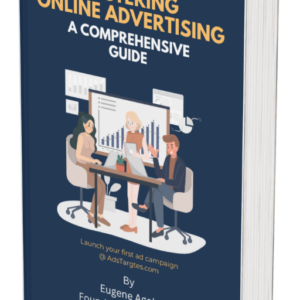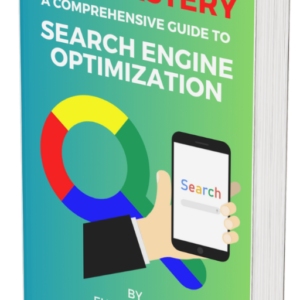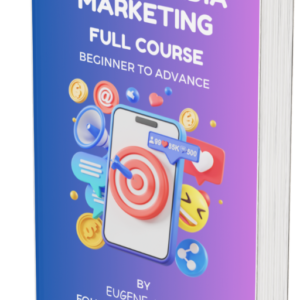Are you tired of overspending on your Google Ads campaigns? Do you want to optimize your bids and budgets to reach your audience and grow your business? Look no further than Google Ads Bidding!
With AI-powered Smart Bidding and Bid Optimizations, you can set the right bids for your campaigns and achieve your advertising goals. Whether you’re focused on clicks, impressions, conversions, or views (for video ads), Google Ads gives you several ways to bid for your ads, depending on what matters most to you and your business.
Choose your budget and bidding options to establish a charging limit for your campaign, so you can stay within your means and maximize your ROI.
Don’t wait any longer to take your Google Ads campaigns to the next level. Click here for all you need to know about details Google Ads Bidding.
How to optimize your bids and budgets to reach your advertising goals
To optimize your bids and budgets to reach your advertising goals, you can leverage AI-powered Smart Bidding and Bid Optimizations offered by Google Ads. With Smart Bidding, you can set the right bids for your campaigns and achieve your advertising goals.
Smart Bidding offers true auction-time optimization, allowing you to tailor bids to each user’s unique search.

You can also use automated bidding to deliver better performance and save time. More than 80% of Google advertisers are using automated bidding.
You can bid toward what matters most to you and your business, whether it’s clicks, impressions, conversions, or views (for video ads).
To optimize your budget allocation, you can create conversion goals and specify which actions to count as conversions. You can also increase keyword bids to get more impressions in your Enhanced CPC campaign.
By using these optimization techniques, you can stay within your means and maximize your ROI.
Guides on how to use Google Ads bidding
Here are some steps to help you get started with Google Ads Bidding:
#1. Choose your campaign type:
Select the campaign type that best suits your advertising goals.
#2. Determine your advertising goals:
Decide what you want to achieve with your ads, such as increasing website traffic, generating leads, or boosting sales.
#3. Select your bidding strategy:
Choose the bidding strategy that aligns with your advertising goals and budget.
#4. Set your budget:
Determine your daily budget and bidding options to establish a charging limit for your campaign.
#5. Add your keywords:
Choose relevant keywords that match your advertising goals and target audience.
#6. Create your ad:
Design an ad that is visually appealing and relevant to your target audience.
#7. Optimize your landing page:
Ensure that your landing page is user-friendly, mobile-optimized, and relevant to your ad.
#8. Set it live:
Launch your campaign and monitor its performance regularly to make necessary adjustments.
What factors influence Google Ads bidding?
Google Ads uses several factors to determine the cost of an ad impression. The two main factors that determine the ad’s position on a search page are bid amount and quality score.
Other factors that influence Google Ads bidding include the ad format, enabled extensions, expected click-through rate (CTR), relevance to the search terms, and landing page experience.
Google Ads provides several ways to bid for ads, depending on what matters most to the business. Most advertisers focus on clicks, impressions, conversions, or views (for video ads).
Automated bid strategies learn as they go, using information about a bid’s performance to inform future bids.
What metrics to use with Google Ads Bidding?
When it comes to Google Ads bidding, there are several metrics that you can use to measure the success of your campaigns. Here are some of the most important metrics to monitor:
#1. Click-through rate (CTR):
This metric measures the number of clicks your ad receives divided by the number of times your ad is shown. A high CTR indicates that your ad is relevant to the user’s search query and is generating interest.
#2. Conversion rate:
This metric measures the percentage of users who click on your ad and then complete a desired action, such as filling out a form or making a purchase.

#3. Cost per click (CPC):
This metric measures the amount you pay each time someone clicks on your ad. A low CPC indicates that you are getting more clicks for your budget.
#4. Quality score:
This metric measures the relevance and quality of your ad, keywords, and landing page. A high quality score can help you achieve a better ad position at a lower cost.
#5. Impressions:
This metric measures the number of times your ad is shown on a search results page or other site on the Google Network.
These metrics can help you determine the effectiveness of your Google Ads campaigns and make informed decisions about your bidding strategy.
What tools facilitate Google Ads Bidding?
There are several tools that can help you with Google Ads bidding. Here are some of the most popular ones:
#1. Google Ads Editor:
This is a free, downloadable application that allows you to manage your Google Ads campaigns offline. You can use it to create and edit ads, ad groups, and campaigns, as well as make bulk changes to your account.
#2. Google Ads Keyword Planner:
This tool helps you find the right keywords for your ads by providing keyword ideas and traffic estimates. You can use it to identify new keywords, see how often keywords are searched, and get ideas for new ad groups.
#3. Google Ads Performance Grader:
This tool provides a free report that analyzes your Google Ads account and provides recommendations for improving your performance. It evaluates your account based on several factors, including click-through rate, quality score, and conversion rate.
#4. Google Ads Scripts:
This is a powerful tool that allows you to automate tasks in your Google Ads account using JavaScript code. You can use it to create custom reports, automate bid adjustments, and more .
These tools can help you optimize your Google Ads campaigns and improve your bidding strategy.
What challenges arise with Google ads bidding?
There are several challenges that can arise with Google Ads bidding. One of the most significant challenges is selecting the right bidding strategy for your campaign goals. With so many different bidding strategies available, it can be difficult to know which one is best for your specific needs.
Another challenge is setting the right bid amount. If you set your bids too low, your ads may not receive enough impressions or clicks. On the other hand, if you set your bids too high, you may end up spending more money than necessary.
Finally, it’s important to monitor your bids regularly and adjust them as needed. This can be time-consuming, but it’s essential to ensure that your ads are performing as well as possible.
Are there best practices for Google Ads Bidding?
Yes, there are several best practices for Google Ads Bidding. Google Ads offers several bid strategies that are tailored to different types of campaigns. Depending on which networks your campaign is targeting, and whether you want to focus on getting clicks, conversions, or views, you can determine which strategy is best for you¹. Here are some tips to keep in mind before you set your bidding strategy:
- Use bidding automation rules. Bidding automation makes your campaigns easier to manage and less time-consuming.
- Set clear goals for your bidding strategies. This will help you choose the right bid strategy for your campaign.
- Consider using Smart Bidding to take much of the heavy lifting and guesswork out of setting bids. Smart Bidding is a set of automated bid strategies that uses Google AI to optimize for conversions or conversion value in each and every auction—a feature known as “auction-time bidding.” It also factors in a wide range of auction-time signals such as device, location, time of day, language, and operating system to capture the unique context of every search.
How does Google Ads Bidding align with overall marketing goals?
Google Ads offers several bid strategies that are tailored to different types of campaigns. Depending on which networks your campaign is targeting, and whether you want to focus on getting clicks, conversions, or views, you can determine which strategy is best for you.
To align your bid strategy with your overall marketing goals, you should choose a bid strategy that best suits your advertising goals. For instance, if you want to focus on conversions, consider using Smart Bidding to take much of the heavy lifting and guesswork out of setting bids.
Smart Bidding is a set of automated bid strategies that uses Google AI to optimize for conversions or conversion value in each and every auction—a feature known as “auction-time bidding.” It also factors in a wide range of auction-time signals such as device, location, time of day, language, and operating system to capture the unique context of every search.
In addition to choosing the right bid strategy, it’s important to set clear goals for your bidding strategies. This will help you choose the right bid strategy for your campaign. You can also use bidding automation rules to make your campaigns easier to manage and less time-consuming.
What Success Stories Exist With Google Ads Bidding?
Google Ads has helped many businesses achieve their advertising goals through its bidding strategies. You can find several success stories on the Google Ads website.
Here are some examples:
#1. PensionBee:
PensionBee, a UK-based online pension provider, tripled its customer base by using Smart Bidding to optimize for conversions.
#2. Truffle Shuffle:
Truffle Shuffle, a UK-based online retailer, exceeded its revenue targets by using Display campaigns to reach new customers.
#3. Barbudos:
Barbudos, a UK-based online retailer, grew its e-commerce sales by over 1100% in 3 years by using Google Ads.
#4. Bill Switchers:
Bill Switchers, a UK-based energy comparison website, increased its conversions by 88% by using Smart Bidding to optimize for conversions.
#5. Samedi:
Samedi, a German-based healthcare software company, generated 85% more conversions in just 7 months by using Google Ads.
#6. Kinetica Sports:
Kinetica Sports, a UK-based sports nutrition company, recorded a 267% increase in ROAS by using intent-based campaigns from Google Ads.
#7. Octopus Energy:
Octopus Energy, a UK-based energy supplier, signed up over 2 million customers by experimenting with its Google Ads strategy.
These are just a few examples of how Google Ads has helped businesses achieve their advertising goals. For more success stories, please refer to the Google Ads website.
Conclusion
In this article, we explore many ways that Google Ads Bidding can impact your advertising goals. Whether you’re focused on clicks, impressions, conversions, or views (for video ads), Google Ads gives you several ways to bid for your ads, depending on what matters most to you and your business. Following the detailed strategies listed in our article, you will be able to achieve your ad campaign goals and boost your ROI with Google Ads Bidding.