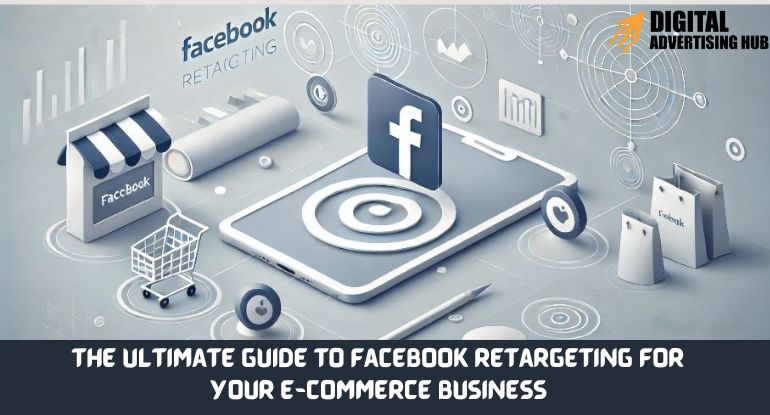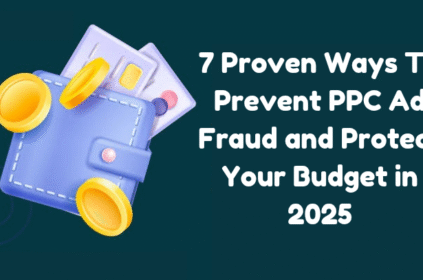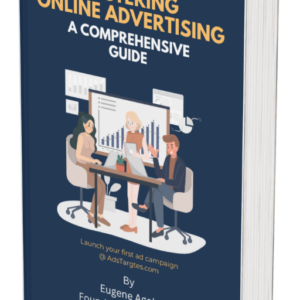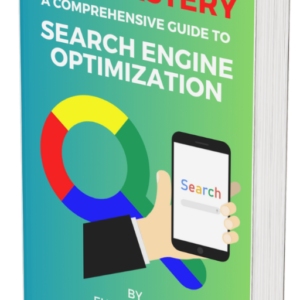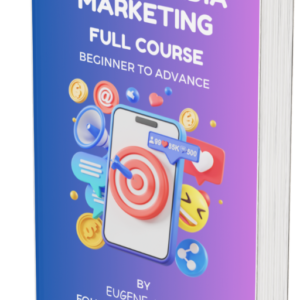Did you know that over 70% of online shopping carts are abandoned before a purchase is completed? According to research by Baymard Institute, the average cart abandonment rate stands at 70.19%, representing a significant challenge for e-commerce businesses. This statistic translates to billions of dollars in potential revenue slipping away annually.
Fortunately, Facebook retargeting offers a proven solution to re-engage with these lost customers and nudge them toward completing their purchases. Beyond recovering abandoned carts, retargeting helps businesses deliver highly personalized ads, build brand recall, and create long-term customer loyalty.
With millions of active users and robust audience targeting tools, Facebook provides an ideal platform for e-commerce businesses to convert warm leads into loyal customers. In this guide, I will break down everything you need to know about Facebook retargeting, from understanding its benefits and setting up your first campaign to advanced strategies and expert tips.
What is Facebook Retargeting?
Facebook retargeting is a strategy that helps businesses reach out to people who have interacted with their website or brand but haven’t completed a desired action, such as making a purchase. It’s a way to re-engage potential customers by showing them ads that remind them of your products or services.
At the heart of Facebook retargeting is a tool called the Facebook Pixel. Think of the Pixel as a tracking tool. When a user visits your website, the Pixel keeps track of their actions, such as which pages they visit, which products they look at, or whether they add something to their shopping cart. This helps you understand who is interested in your products, even if they don’t make a purchase right away.
Once the Pixel tracks these actions, you can create Custom Audiences. These are groups of people who have shown interest in your business, such as:
- Visitors to your website who didn’t make a purchase.
- People who added products to their cart but didn’t check out.
- Users who have interacted with your posts or ads on Facebook.
With these Custom Audiences, you can show tailored ads that remind people about the products they viewed or offer incentives like discounts to encourage them to complete their purchase.
By now, you may be wondering: How can you set up and start running your own retargeting campaigns? In the next section, I will walk you through the step-by-step process of creating a Facebook retargeting campaign, ensuring you’re fully equipped to get started and drive results.
What are the Benefits of Facebook Retargeting for E-Commerce?

Now that you understand what Facebook retargeting is, let’s explore why it’s such a powerful tool for e-commerce businesses. Retargeting isn’t just about serving ads to anyone—it’s about focusing on individuals who have already expressed interest in your brand, making them more likely to convert. Here are some key benefits that make Facebook retargeting an essential strategy for your e-commerce business:
#1. Recovering Abandoned Carts
One of the most significant challenges for e-commerce businesses is cart abandonment. Research shows that nearly 70% of shoppers abandon their carts before checking out (Baymard Institute). Facebook retargeting provides a direct way to reach out to these shoppers, reminding them of the products they left behind. Offering a timely ad with a special discount or incentive can encourage them to return and complete their purchase.
#2. Increasing Conversion Rates
Retargeting ads are highly effective because they target people who have already interacted with your brand, meaning they are more familiar with your products. Since these users have already shown interest, they are more likely to take action when reminded of your brand through personalized ads. Retargeting helps convert potential customers who may not have followed through initially but are now more inclined to make a purchase.
#3. Lowering Cost-per-Click (CPC)
Since retargeting focuses on warmer leads, it often results in lower cost-per-click (CPC) than traditional prospecting ads. Facebook’s algorithm can serve these ads to individuals who are more likely to click and convert, which means you get more out of your ad spend. This efficient targeting leads to a better ROI for your ad campaigns.
#4. Building Brand Recall
Retargeting ads don’t just push for immediate sales—they also help keep your brand top of mind for potential customers. By consistently showing your ads to users who have already engaged with your brand, you increase the chances of them remembering you when they’re ready to make a purchase. This long-term brand recall can lead to repeat business and loyal customers.
#5. Boosting Customer Lifetime Value (CLV)
Retargeting can also play a significant role in nurturing relationships with existing customers. After purchase, you can retarget customers with ads for related or complementary products, encouraging them to buy more. By keeping your customers engaged, you can increase their overall lifetime value and turn one-time buyers into loyal, repeat customers.
With these benefits in mind, it’s clear that Facebook retargeting can significantly impact your e-commerce business. But how do you set up your own retargeting campaign to start reaping these rewards? Let’s dive into the step-by-step process in the next section.
How to Set Up a Facebook Retargeting Campaign, Step by Step

Now that you understand the benefits of Facebook retargeting, it’s time to set up your own retargeting campaign. Setting up a Facebook retargeting campaign might seem daunting, but with the right steps, you can create an effective campaign that brings back potential customers and boosts your sales. Follow this step-by-step guide to get started:
Step 1: Install the Facebook Pixel on Your Website
The first thing you need to do is set up the Facebook Pixel on your website. This is essential for tracking user activity and gathering data about the actions people take on your site.
- Go to your Facebook Ads Manager and select Pixels from the Events Manager.
- Click on Create a Pixel and follow the instructions to set it up.
- Copy the Pixel code and add it to your website’s header or use a tag manager like Google Tag Manager to implement it.
Once the Pixel is installed, it will start tracking visitors to your website, giving you valuable data on user behavior.
Step 2: Create Custom Audiences
Custom Audiences are groups of people who have already interacted with your brand in some way, such as visiting your website or engaging with your content. To create a Custom Audience for your retargeting campaign:
- Go to Facebook Ads Manager and click on Audiences under the Assets tab.
- Select Create Audience, then choose Custom Audience.
- Choose a source for your audience. You can target people based on their website activity (via the Pixel), app activity, or engagement with your Facebook page or ads.
- Select the specific actions or events you want to target, like website visits, add-to-carts, or purchase behavior.
- Name your audience and save it.
Creating multiple Custom Audiences based on different behaviors will help you personalize your ads and reach the right users at the right time.
Step 3: Design Your Ad
Next, you’ll need to design the retargeting ad that will capture your audience’s attention. Here are a few tips for creating effective retargeting ads:
- Personalize the Message: Tailor the ad copy and visuals to the specific audience you’re targeting. For example, show products users have previously viewed or offer them a discount if they abandoned their cart.
- Use Dynamic Ads: Facebook offers Dynamic Ads, which automatically show the most relevant products to each user based on their behavior on your site.
- Add a Clear Call to Action (CTA): Encourage users to take action by including a strong CTA, such as “Complete Your Purchase” or “Shop Now”.
Ensure your ad is visually appealing, mobile-friendly, and has a clear message that resonates with the audience.
Step 4: Set Your Budget and Bid Strategy
Once your ad is ready, it’s time to determine your budget and bid strategy:
- Choose a Budget: Decide between a daily or lifetime budget. For retargeting, it’s usually best to start with a smaller daily budget and adjust based on performance.
- Choose a Bid Strategy: Facebook offers various bidding options. For retargeting, a Cost Per Click (CPC) or Cost Per Conversion (CPA) strategy works well, as you’re focusing on users who are more likely to convert.
Set your budget based on your goals, but don’t forget to monitor performance and adjust it as necessary.
Step 5: Launch and Monitor Your Campaign
After everything is set up, launch your retargeting campaign and begin tracking its performance:
- Go to Ads Manager and click Publish to launch your campaign.
- Monitor metrics like click-through rate (CTR), conversion rate, and cost-per-conversion to evaluate how well your ads are performing.
- Test different variations of your ads (A/B testing) to see which ones resonate most with your audience.
Facebook also offers optimization features, like automatic placement, which can help deliver your ads in the best performing spots.
With these steps, you can successfully set up a Facebook retargeting campaign to drive more conversions and increase sales for your e-commerce business. Ready to see the impact of your ads? Let’s explore some essential Facebook retargeting ad tips to help you fine-tune your campaigns for maximum success.
7 Facebook Retargeting Ad Tips
To make the most of your Facebook retargeting campaign, it’s important to implement some best practices and optimization strategies. Here are some Facebook retargeting ad tips to help you maximize your ad performance and boost your return on investment:
#1. Segment Your Audiences for Better Targeting

Not all users who visit your website or interact with your brand are at the same stage of the buying journey. Segmenting your audience based on their behavior will allow you to tailor your ads more effectively.
- Website Visitors: Retarget visitors who have browsed your website but didn’t complete a desired action, like a purchase or sign-up.
- Cart Abandoners: Specifically target users who added products to their cart but didn’t complete the checkout process. Offering them a special discount or reminding them of the items they left behind can prompt them to finalize their purchase.
- Past Purchasers: Retarget customers who have previously bought from your store with complementary or upsell products. You can also create loyalty campaigns to encourage repeat purchases.
- Engagement with Ads: Target users who have interacted with your previous ads, but haven’t yet made a purchase. These users have shown interest in your brand and are prime candidates for retargeting.
By segmenting your audience, you can create more relevant and personalized ads that speak to each individual’s unique experience with your brand.
#2. Use Dynamic Ads for Personalized Product Recommendations
Dynamic ads automatically show the most relevant products to each user based on their browsing behavior. This means that if someone viewed a particular product but didn’t buy it, Facebook will show that product (or similar ones) in the ad. Dynamic ads allow you to automatically generate ad content based on the user’s previous interactions with your site, making your ads more personalized and effective.
To set up dynamic ads, ensure that you have the Facebook Pixel installed and have uploaded your product catalog to Facebook. This will enable Facebook to dynamically insert relevant products into your ads.
#3. Keep Your Ad Creative Fresh
One of the common pitfalls of retargeting ads is ad fatigue—when users see the same ad too many times, it can become less effective. To prevent this, regularly update your ad creatives to keep them fresh and engaging. Here are some ideas to mix up your ads:
- Change the ad visuals (images, videos, carousels).
- Test different headlines and call-to-action (CTA) buttons.
- Introduce new offers, like limited-time discounts or free shipping.
A/B testing different versions of your ads can help you figure out what works best for each segment of your audience.
#4. Set Frequency Caps
Retargeting ads are effective because they reach people who have already interacted with your brand. However, if they see the same ad too often, they may become annoyed or disengaged. To avoid this, set a frequency cap in your Facebook Ads Manager, which limits how many times a user sees your ad within a specific time frame.
A good starting point is to cap your retargeting ads at 3–5 times per week. You can adjust this based on performance and how often your audience interacts with your ads.
#5. Use Urgency and Scarcity in Your Offers
Urgency and scarcity are powerful psychological triggers that can encourage customers to take action. When setting up your retargeting ads, consider offering limited-time discounts, countdown timers, or low-stock notifications to create a sense of urgency. For example, a message like “Only 3 items left in stock” or “Sale ends in 24 hours” can push potential customers to make a purchase sooner rather than later.
#6. Leverage Facebook’s Automatic Placement
Facebook’s automatic placement option allows the platform’s algorithm to choose where your ad will be shown across Facebook’s network. This includes Facebook News Feed, Instagram, Audience Network, and more. Using automatic placement ensures that your ads appear in the most effective locations to reach your audience, maximizing the potential reach and performance of your campaigns.
While manual placements offer more control, automatic placements can be a more efficient and cost-effective option, especially for retargeting campaigns.
#7. Monitor and Optimize Performance Regularly
Once your campaign is live, it’s crucial to monitor its performance and make adjustments where necessary. Facebook Ads Manager provides detailed metrics on your campaigns, including CTR (click-through rate), CPC (cost-per-click), and conversion rates. Regularly analyze these metrics to see what’s working and what’s not.

- Test and optimize your ads based on performance. Try A/B testing different creatives, targeting strategies, and bidding options.
- Adjust budgets and bids based on what’s driving the best results.
Continuous optimization will ensure your retargeting campaigns are always performing at their best.
By following these tips, you can enhance the performance of your Facebook retargeting ads, making them more personalized, relevant, and effective at driving conversions for your e-commerce business.
Ready to dive deeper into your campaigns? Let us consider some common mistakes to avoid in Facebook retargeting to ensure your campaigns run smoothly.
8 Common Mistakes to Avoid in Facebook Retargeting
While Facebook retargeting can be incredibly effective, there are several common mistakes that businesses often make, which can reduce the performance of their campaigns. Avoiding these pitfalls will help you run a smoother, more successful retargeting campaign. Here are some of the most common mistakes to watch out for:
#1. Not Using the Facebook Pixel Correctly
The Facebook Pixel is the foundation of any retargeting campaign. Without it, you cannot track the actions of visitors on your website, which is crucial for creating relevant Custom Audiences. A common mistake is not installing the Pixel correctly or failing to set it up to track the right events (e.g., add-to-cart, purchases, etc.). Make sure the Pixel is properly installed and tracking key actions that align with your retargeting goals.
#2. Overloading Audiences with Too Many Ads
While retargeting is effective because it targets people who have already shown interest in your brand, showing them too many ads can lead to ad fatigue. This is when users become annoyed by seeing the same ad repeatedly, and it can result in lower engagement and conversion rates. To avoid this, monitor the frequency of your ads and set frequency caps to limit how often a user sees your ad.
#3. Failing to Segment Your Audiences
Retargeting ads are more effective when they are personalized and relevant to the user. One mistake many businesses make is treating all website visitors the same. Not segmenting your audience can lead to generic, ineffective ads that fail to resonate with users. By creating multiple Custom Audiences based on specific behaviors (e.g., cart abandoners, past purchasers, product viewers), you can craft more personalized and targeted ads that speak to each audience’s needs.
#4. Neglecting Mobile Users
A large portion of Facebook users access the platform via mobile devices, so failing to optimize your ads for mobile can negatively impact your campaign’s performance. Make sure your ad creatives are mobile-friendly, meaning they load quickly, have clear visuals, and display properly on smaller screens. Also, ensure that your landing pages are optimized for mobile, offering a smooth, user-friendly experience across devices.
#5. Not Testing and Optimizing Ads Regularly
Facebook Ads Manager provides a wealth of data about how your ads are performing. Failing to regularly review this data and optimize your ads is a mistake that can cost you valuable opportunities. Monitor key metrics like CTR (click-through rate), CPC (cost-per-click), and conversion rates to assess your campaign’s effectiveness. Make adjustments to your targeting, creatives, and bidding strategies based on the data, and don’t hesitate to conduct A/B testing to find the most effective combinations.
#6. Ignoring the Customer Journey
The customer journey is not linear. Users may visit your website multiple times, interact with different pages, or abandon a purchase at any stage. Retargeting ads should reflect where a user is in the buying process. For example, someone who viewed a product but didn’t add it to their cart may need a different message than someone who abandoned their cart. Tailor your retargeting ads to the specific stage of the customer journey to maximize your chances of conversion.
#7. Not Setting Clear Goals and KPIs
Before launching your retargeting campaign, it’s essential to define clear goals and KPIs (key performance indicators). Whether it’s increasing sales, recovering abandoned carts, or boosting customer lifetime value, knowing what you want to achieve will guide your ad strategy and help you measure success. Without clear goals, it’s difficult to assess whether your campaign is truly successful or needs improvement.
#8. Focusing Only on Direct Sales
Facebook retargeting ads can be a great tool for direct sales, but they can also be used to build long-term relationships with customers. Don’t just focus on immediate conversions; consider using retargeting to build brand awareness, encourage customer loyalty, or promote new products to existing customers. By diversifying your objectives, you can build a stronger foundation for your e-commerce business over time.
By avoiding these common mistakes, you’ll ensure that your Facebook retargeting campaigns are set up for success.
Conclusion
Facebook retargeting is an incredibly powerful tool for e-commerce businesses looking to maximize their ROI and boost sales. By targeting users who have already shown interest in your products, you can serve highly relevant ads that encourage conversions and foster long-term customer relationships.
With the right strategies—such as segmenting your audience, using dynamic ads, and optimizing your campaigns—you can create effective retargeting campaigns that drive results and make the most out of your ad spend.
By avoiding common mistakes, such as overloading your audience with too many ads or neglecting mobile optimization, you can ensure that your retargeting efforts are successful and efficient.
As you continue to refine your Facebook retargeting strategy, focus on delivering personalized, compelling messages that speak directly to your audience’s needs and behavior. With consistent testing and optimization, you’ll be able to improve your ad performance and build a loyal customer base for years to come.