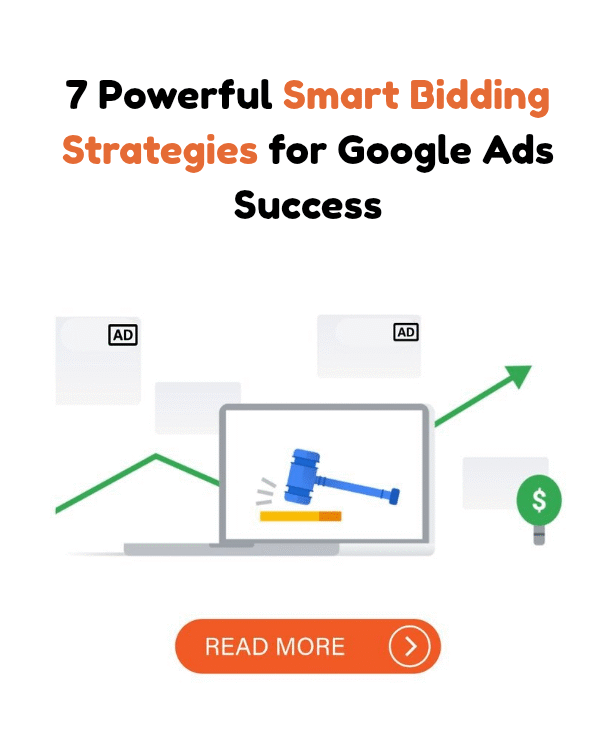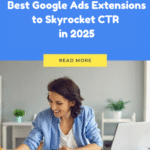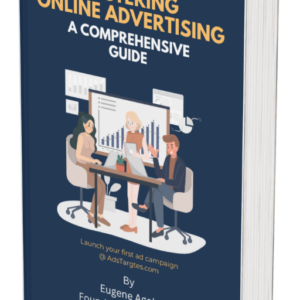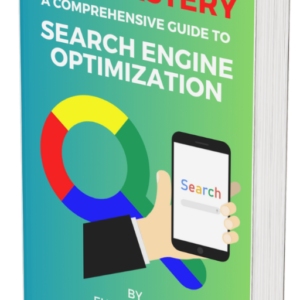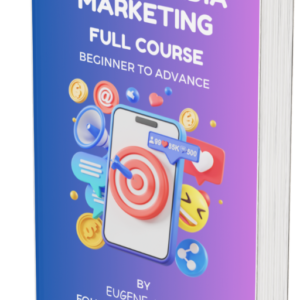Getting better results from Google Ads isn’t just about choosing a budget or writing ad copy—it’s about knowing how to control your bidding without micromanaging every auction.
That’s where smart bidding strategies in Google Ads come in. They offer automation with precision, giving you a way to hit your ROI goals without manually adjusting bids around the clock.
But if you use them without a clear structure, defined conversion paths, or performance boundaries, you’ll end up with inflated costs and inconsistent returns.
This article walks you through how to apply smart bidding without losing control of spend, data, or outcomes.
Whether you’re running lead-gen campaigns or eCommerce ads, these strategies help you scale profitably—on your terms.
Why Smart Bidding Still Needs Your Oversight
Smart bidding strategies in Google Ads promise automation that works for you, but they aren’t fire-and-forget.
Without clear boundaries, automated bidding can overspend, chase irrelevant traffic, or bid aggressively on poor-performing placements.
While the algorithm adjusts based on signals like device, location, and time of day, it still follows the goals and guardrails you set.
That means your role isn’t obsolete—it’s evolved. You define success criteria, conversion tracking, ROAS targets, and exclusion lists that shape outcomes.
Recent data from Statista shows Google’s ad revenue surged past $237 billion in 2024, underlining how competitive the landscape has become.
Relying solely on automation without understanding the nuances of smart bidding strategies in Google Ads can place your brand in bidding wars with no ceiling.
And without segmenting conversions—like distinguishing between add-to-carts and actual sales—you risk giving the algorithm misleading signals.
That’s why oversight is non-negotiable. Treat smart bidding not as a hands-off tactic but as a collaborative engine that sharpens with input.
Understanding how each strategy works—like Target CPA versus Maximize Conversions—allows you to audit performance weekly, realign goals when needed, and maintain the accountability finance expects.
#1. Setting Up Conversion Tracking That Actually Works
The foundation of all smart bidding strategies in Google Ads is accurate conversion tracking. If your conversions are off, your bids will be too.
Yet many advertisers still track vanity metrics—like pageviews or time on site—as conversions. That’s not only unhelpful; it actively misguides the system.
Instead, your conversion actions must align with your business goals. For eCommerce, that’s completed purchases.
For B2B, it might be form submissions qualified by CRM scoring. For subscription models, it’s trial activations or payment confirmations.
Ensure each one is tagged with proper event tracking through Google Tag Manager or server-side tagging if you’ve adopted GA4.
Use Google Ads conversion tracking setup documentation as your technical guide.
Set attribution to “Data-Driven” where possible, as it evaluates performance across touchpoints. But even that model needs critical scrutiny.
It favors volume-heavy campaigns, which can bury niche high-ROAS keywords if you’re not careful.
Once your goals are dialed in, label high-value conversions and exclude softer signals unless you want the algorithm optimizing toward them.
Smart bidding strategies in Google Ads rely on this data, so treating tracking as a priority ensures the AI bids for actual outcomes, not fluff.
#2. Choosing the Right Smart Bidding Strategy for Your Goals
Google Ads offers several bidding strategies, but not all of them are equally effective depending on your campaign objective. The most common include:
#1. Maximize Conversions
#2. Maximize Conversion Value
#3. Target CPA (Cost Per Acquisition)
#4. Target ROAS (Return on Ad Spend)
#5. Enhanced CPC (eCPC)
Let’s break this down. If your campaign is in early testing phases or has limited data, Enhanced CPC gives you a blend of automation and manual control.
It’s a good starting point. Once you pass 15–30 conversions in 30 days, Target CPA or Maximize Conversions becomes viable.
Target CPA is great for lead generation, while Maximize Conversion Value fits better for eCommerce brands with fluctuating order sizes.
Target ROAS is best when you need the system to bid higher on high-margin products and lower on loss leaders.
But here’s the catch: whichever you choose, you still need to monitor it closely.
Smart bidding strategies in Google Ads don’t pause underperformers, segment by SKU profitability, or understand your brand priorities.
That’s your job.
Avoid running different bidding strategies in the same campaign. Segment by goal, assign each campaign a dedicated strategy, and test incrementally rather than switching mid-flight.
#3. Setting Budget Boundaries Without Strangling Performance
Advertisers often worry that giving Google’s algorithm control over bids will wreck their budget. That concern is valid—automation doesn’t mean unlimited spending discipline.
Without constraints, smart bidding strategies in Google Ads may overshoot during data collection phases, especially when using Maximize Conversion Value or Maximize Conversions.
Set a shared budget cap across campaigns with similar objectives to prevent overlap or cannibalization.
Then use portfolio bid strategies to group campaigns by ROI target. Within each, assign budget limits based on past performance, not gut instinct.
Google suggests giving bidding algorithms 7–14 days for learning. During that period, you’ll likely see volatility.
Avoid the temptation to react instantly. But do monitor key metrics—CPA, ROAS, impression share—daily to spot trends.
Also, set bid limits where applicable. While Maximize strategies don’t allow exact bid caps, Target CPA and Target ROAS support min/max thresholds under portfolio settings.
This small step helps ensure that smart bidding strategies in Google Ads don’t push your bids to unprofitable levels during auction spikes.
By placing rails on automation, you let the algorithm explore within a safe sandbox.
That balance is how smart bidding becomes scalable instead of reckless.
#4. Avoiding Bid Strategy Conflicts Across Campaign Types
One of the most overlooked issues with automation is strategy collision.
For instance, if your Performance Max campaign is using Maximize Conversions and your Search campaign is using Target CPA with a lower bid, they may end up competing for the same queries.
Google’s system will naturally prioritize the one with broader visibility or fewer constraints—usually Performance Max.
Smart bidding strategies in Google Ads perform best when structured hierarchically. Assign priority to campaigns based on margin or funnel stage.
For example, put branded keywords in a Search campaign with strict CPA targets. Use Performance Max for discovery, with ROAS-focused goals and creative guardrails.
Shopping campaigns should lean on Maximize Conversion Value only after product segmentation is complete.
Also, exclude audience overlap. Use customer match and exclusion lists so campaigns don’t chase the same users across different stages of intent.
For remarketing, layer audience-based bid modifiers in Search even if you’re running Smart Bidding—these still apply in many setups and can shift auction outcomes by 10–15%.
Keeping campaign roles distinct eliminates internal competition and prevents skewed reporting.
This clarity helps smart bidding strategies in Google Ads deliver cleaner, more efficient outcomes.
#5. Using Seasonality Adjustments the Right Way
Many businesses have sales cycles, promotions, or flash offers that temporarily spike conversion rates.
If you don’t prepare for these shifts, the bidding system might learn the wrong lessons.
Google offers a Seasonality Adjustment feature, but it’s intended for short-term predictable changes—not every uptick.
Use this tool during major promotions like Black Friday or timed campaigns like product launches. You can tell Google what lift in conversion rate to expect (e.g., +20%) and the timeframe.
This allows smart bidding strategies in Google Ads to optimize for a new normal temporarily, without corrupting the baseline data.
Avoid overusing seasonality inputs. They’re not for subtle dips or general business growth. Misuse can destabilize the model.
If your strategy has recently changed (e.g., new pricing or website overhaul), allow the system to relearn naturally through standard learning periods.
Properly using seasonality inputs allows your bids to remain aggressive when necessary, without compromising long-term efficiency.
That’s essential for advertisers relying on smart bidding strategies in Google Ads for competitive events.
#6. Monitoring Signals That Influence Auction Behavior
Smart bidding considers hundreds of contextual signals—device type, location, time of day, operating system, audience list membership, and more.
But not all signals are visible by default.
Use the “Auction Insights” and “Segment” tools in Google Ads to analyze which conditions correlate with better conversion performance.
If you discover mobile performs better but is underrepresented in impressions, adjust your mobile-optimized creative or bidding strategy.
If certain geographies convert at a better CPA, create location-specific campaigns with ROAS-optimized bidding.
Smart bidding strategies in Google Ads are powerful, but only if you supply the system with enough context to work with.
Label your campaigns by theme, audience intent, or product tier, then evaluate performance in the interface using segmented reporting.
This provides clearer feedback loops that you can act on weekly. It also helps you catch signs that the algorithm is optimizing toward low-value or irrelevant conversions, which often happens when data gets sparse.
With consistent feedback from segmented data, you empower the algorithm to evolve accurately.
That makes smart bidding strategies in Google Ads not only more efficient—but more aligned with your business priorities.
#7. Scaling with Portfolio Bidding and Shared Budgets
Once you’ve seen success in a few campaigns, scale with intention.
Portfolio bidding lets you manage multiple campaigns under a unified bidding goal, such as Target CPA or Target ROAS.
This creates shared learnings across ad groups or campaigns that may not get enough conversions individually to exit learning mode.
For example, if you have five campaigns targeting similar products but different locations, grouping them into a shared portfolio bidding strategy allows conversions in one region to inform bid behavior in another.
This cross-learning effect shortens the optimization curve.
Combine this with shared budgets to prevent individual campaigns from stalling due to low spend.
Monitor daily spend and pacing through custom reports in Google Ads or Looker Studio.
Scaling isn’t about launching 50 new campaigns overnight. It’s about enabling consistent performance across segments without micromanagement.
That’s the real strength of well-structured smart bidding strategies in Google Ads—they reduce manual bidding hours while retaining strategic oversight.
How Account Structure Impacts Smart Bidding Efficiency
The way you organize your Google Ads account plays a direct role in how smart bidding strategies in Google Ads perform.
If your account is over-segmented with dozens of campaigns, ad groups, and keyword lists, the algorithm can’t gather enough data quickly to optimize bids.
On the flip side, if your account is too consolidated—especially when goals vary between products or services—then bidding strategies may misallocate budget across high- and low-value actions.
To strike a balance, group campaigns by consistent goals, margin tiers, or buyer intent stages.
That way, each smart bidding strategy operates on clean signals and doesn’t get confused by conflicting objectives.
For example, grouping all low-margin SKUs into one campaign with a specific Target ROAS allows the algorithm to optimize around realistic profitability constraints, rather than chasing volume.
Your naming conventions also matter. Label campaigns with descriptors like [Product Type] – [Geo] – [Bid Strategy] to make reporting and strategy audits faster.
This clarity allows you to spot performance patterns across similarly structured campaigns, helping you scale smart bidding strategies in Google Ads without duplicating inefficiencies or blurring insights across verticals.
The Role of Creative in Smart Bidding Performance
Bidding strategies determine where and how often your ads are shown—but creative still determines whether users actually click.
And yet, many advertisers overlook how ad copy, headlines, and visual assets affect performance under automation.
Smart bidding strategies in Google Ads optimize for conversions, not for clicks. So if your creative fails to compel action, the system will waste budget chasing unqualified impressions or underdeliver altogether.
Google’s algorithm factors in expected click-through rate and ad relevance as part of its real-time auction decisions.
Poor creative lowers Quality Score, which in turn drives up your cost-per-click—even under automated bidding.
To avoid this, always run asset-based reporting inside responsive search and display ads. Identify which headlines, descriptions, or image combinations trigger the most conversions, not just the most clicks.
Refresh creative regularly to avoid performance fatigue. If you’re scaling campaigns or shifting budgets across strategies, align the creative assets with the campaign’s intent.
A generic line like “Try Now” may work for Maximize Clicks, but for Target ROAS campaigns, you may need urgency-anchored or benefit-driven phrasing.
By treating creative as a performance lever, you give smart bidding strategies in Google Ads the signal quality they need to optimize effectively.
Why Time Lag Reporting Matters in Bid Optimization
Google’s smart bidding doesn’t operate on real-time results alone—it learns from patterns.
But if your product or service has a long decision cycle, the system may initially underperform due to time lag.
Time lag is the delay between when a user clicks and when they finally convert. For example, in B2B or high-ticket eCommerce, a user may engage today and convert 10 days later.
If you don’t account for that, your bidding strategy may prematurely downrank high-value traffic.
Use Google Ads’ “Time Lag” report under the “Tools & Settings” menu to uncover how long it typically takes for a user to convert after clicking.
This helps calibrate expectations and avoid cutting budgets or adjusting smart bidding strategies in Google Ads too early during optimization cycles.
It also impacts how you judge performance windows. If your average lag is seven days, but you review results every three days, you’re evaluating incomplete data.
That can lead to unnecessary panic adjustments that disrupt learning phases.
Adjust your reporting cadence to match your lag pattern. This ensures you’re reading outcomes based on full-cycle data, not half-finished trends.
When paired correctly, smart bidding strategies in Google Ads use this insight to ramp performance sustainably and avoid optimization errors from premature data reviews.
Conclusion
Smart bidding is not set-and-forget automation. It’s a tool that becomes more powerful the more context you provide.
From choosing the right bid strategy to setting up proper conversion tracking, from segmenting campaigns to using seasonality wisely—every element needs your input.
Smart bidding strategies in Google Ads are only as effective as the structure and goals they’re given.
The marketers who benefit most are the ones who guide the system with precision, audit results consistently, and adjust fast when signals change.
If you’re committed to combining automation with strategy, there’s no reason you can’t scale profitably—without losing control.