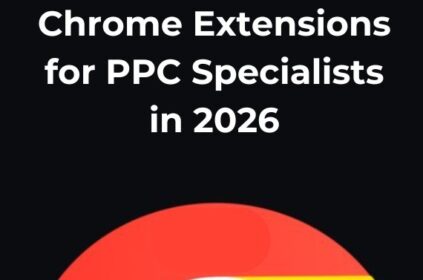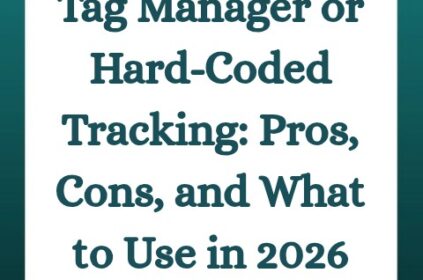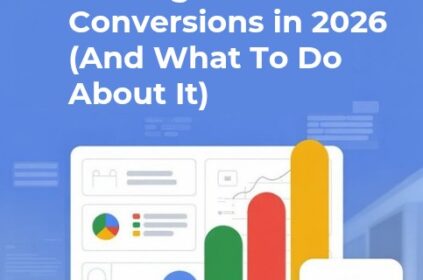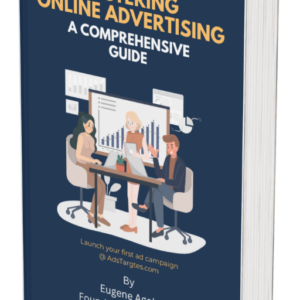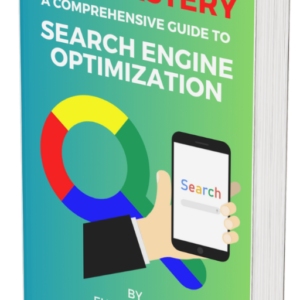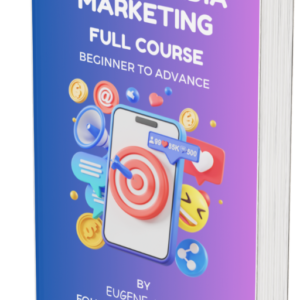Managing ad campaigns is no joke. If you’ve ever tried running Google Ads without a structured reporting system, you know how messy things can get.
One day you’re checking clicks, the next you’re knee-deep in conversion rates, and before long, you’re drowning in spreadsheets.
This is where a custom Google Ads dashboard daily reporting template comes to the rescue.
Instead of bouncing between multiple reports, you can pull your most important KPIs into one neat, visually clear dashboard.
It saves you time, it gives you clarity, and most importantly, it helps you make smarter decisions faster.
Why Daily Reporting Matters in Google Ads

Google Ads is dynamic. Budgets can drain fast, competition can shift overnight, and audience behavior can change without warning.
Waiting a week to review results might mean you miss crucial opportunities—or worse, let performance issues snowball.
That’s why daily reporting is the backbone of successful PPC management.
With a custom Google Ads dashboard daily reporting template, you’re able to:
#1. Catch issues early: Spot dips in impressions, clicks, or conversions before they spiral.
#2. Optimize spend: Reallocate budget to top-performing campaigns on the fly.
#3. Boost ROI: Monitor return on ad spend (ROAS) daily, ensuring you’re not throwing money into ads that don’t convert.
#4. Save time: No more manual exports. Dashboards update automatically with real-time or daily synced data.
Imagine waking up, opening your dashboard, and immediately knowing what needs attention.
That’s the power of daily reporting—it keeps your campaigns sharp, agile, and profitable.
What Makes a Great Custom Google Ads Dashboard
Not all dashboards are created equal. A random set of charts won’t cut it.
For your custom Google Ads dashboard daily reporting template to be effective, it needs a clear structure that speaks directly to your goals.
Here are the elements that make dashboards powerful:
#1. Simplicity: Avoid clutter. Stick to 5–10 core KPIs you need to act on daily.
#2. Visual clarity: Use graphs, trend lines, and scorecards for quick scanning.
#3. Relevance: Customize metrics for your business—eCommerce, SaaS, or local services will need different data.
#4. Automation: Integrate tools like Google Data Studio (Looker Studio), Supermetrics, or Google Analytics 4 so your data refreshes automatically.
#5. Actionability: Every chart should answer a question: “How are we performing? What should we do next?”
The best dashboards don’t just show numbers; they tell a story that leads directly to action.
Template #1: Executive Overview Dashboard
The executive overview dashboard is for decision-makers who don’t want to dig into every metric.
It’s a high-level custom Google Ads dashboard daily reporting template that pulls together the essentials:
#1. Impressions
#2. Click-through rate (CTR)
#3. Conversions
#4. Cost per conversion
#5. Total spend vs. budget
This dashboard is less about granular data and more about answering the question: “Are we on track?”
It’s perfect for CMOs, CEOs, or clients who just want a quick health check.
With daily updates, executives can see performance trends without asking the marketing team for reports every morning.
Template #2: PPC Performance Deep-Dive Dashboard
This one’s for PPC specialists who live and breathe optimization.
The PPC performance dashboard drills deep into campaign-level and ad group-level performance.
Metrics you’ll want here include:
#1. Campaign breakdown by spend, CTR, and conversion rate
#2. Quality Score across campaigns
#3. CPC trends over time
#4. Device-level performance
#5. Top-performing keywords
This custom Google Ads dashboard daily reporting template helps specialists identify which campaigns to push, pause, or tweak daily.
It’s also where you spot wasted ad spend quickly—like a keyword that’s eating budget but not converting.
Template #3: Conversion & ROI Tracking Dashboard
At the end of the day, conversions and ROI are what matter most. This dashboard focuses squarely on results.
Key metrics to include:
#1. Cost per acquisition (CPA)
#2. Return on ad spend (ROAS)
#3. Total revenue generated from ads
#4. Conversion value vs. cost
#5. Funnel stage performance
By using this custom Google Ads dashboard daily reporting template, you can see if your ads are truly profitable.
If yesterday’s ROAS dipped, you’ll know today—and you can act immediately.
For eCommerce businesses, this dashboard is a lifesaver since profit margins depend on constant optimization.
Template #4: Audience Insights & Demographics Dashboard
Not all clicks are equal. Understanding who’s engaging with your ads is just as critical as tracking conversions.
This dashboard helps you zoom in on audience behavior with daily updates on:
#1. Age and gender breakdown
#2. Device usage (mobile vs. desktop)
#3. Geographic performance (city, region, or country)
#4. Time-of-day engagement
#5. Audience segments (remarketing vs. new users)
This custom Google Ads dashboard daily reporting template reveals which demographics deliver the best ROI.
For example, you might notice that mobile users in Lagos convert at twice the rate of desktop users in Abuja.
That insight can completely reshape your bidding strategy.
Template #5: Ad Copy & Creative Performance Dashboard

Your ad creative can make or break performance.
This dashboard focuses on ad-level data so you know which copy, headlines, and visuals are driving clicks and conversions.
Metrics to track daily:
#1. CTR by headline
#2. Performance by description line
#3. Image/video creative effectiveness
#4. Ad extension impact (sitelinks, callouts, etc.)
#5. Split-test comparisons
This custom Google Ads dashboard daily reporting template ensures you never keep running weak ads longer than necessary.
Instead, you double down on winning creatives and keep testing new variations.
Template #6: Multi-Channel Attribution Dashboard
Google Ads doesn’t exist in a vacuum. Many users click an ad but convert later via organic search, email, or social media.
If you only look at last-click conversions, you’ll miss the bigger picture.
The multi-channel attribution dashboard gives you:
#1. Assisted conversions
#2. Conversion paths
#3. Overlap between paid and organic
#4. Cross-device performance
#5. Contribution of Google Ads within total funnel
By using this custom Google Ads dashboard daily reporting template, you gain a complete view of how ads fit into your customer journey.
This helps you avoid cutting campaigns that appear weak in isolation but actually drive top-of-funnel awareness that fuels conversions later.
Template #7: Budget & Spend Optimization Dashboard
Budget management is one of the trickiest parts of Google Ads. Overspend, and your ROI tanks. Underspend, and you miss opportunities.
That’s why a budget optimization dashboard is critical.
Here’s what to include:
#1. Daily spend vs. target spend
#2. Forecasted spend for the month
#3. Cost by campaign/ad group
#4. Wasted spend (keywords with zero conversions)
#5. Budget reallocation opportunities
With this custom Google Ads dashboard daily reporting template, you can see instantly if you’re burning through budget too fast—or if there’s room to scale.
It’s one of the most actionable dashboards for daily decision-making.
How to Automate Your Google Ads Dashboards for Daily Reporting
One of the biggest advantages of a custom Google Ads dashboard daily reporting template is that you don’t have to touch it every day—it updates automatically.
Manual reporting eats up hours every week, and worse, it opens the door to errors.
Automation makes sure your dashboards refresh in real-time or at least once every 24 hours, so you always see the most accurate performance data without lifting a finger.
The first step is to connect your Google Ads account directly to a visualization tool.
Popular choices include Looker Studio (formerly Data Studio), Google Sheets with Google Ads add-ons, or premium connectors like Supermetrics.
With these, you can schedule automatic pulls of campaign metrics such as impressions, clicks, conversions, and spend.
Once connected, your dashboard will refresh daily, pulling the latest numbers so your team or clients never see outdated data.
Another best practice is to add email or Slack alerts tied to your dashboards.
For example, if your CPA jumps by 20% overnight, you’ll get an automatic notification before wasted spend piles up.
These alerts can be tied to the very same dashboard metrics, turning reporting into an early-warning system.
Finally, automation doesn’t mean set it and forget it.
You’ll want to review your dashboard structure every quarter to make sure the metrics displayed still align with your campaign goals.
Dashboards should evolve alongside your campaigns.
But once you’ve automated daily reporting, you’ll reclaim hours of work each week and ensure your decision-making is always powered by fresh, reliable data.
Common Mistakes to Avoid in Custom Google Ads Dashboards
Creating a custom Google Ads dashboard daily reporting template is powerful, but it’s easy to get it wrong.
A poorly designed dashboard can overwhelm you with noise, mislead your analysis, or hide the very insights you need.
To make sure your dashboards actually drive better decisions, here are the biggest pitfalls to avoid.
The first mistake is stuffing in too many metrics. It’s tempting to track every number Google Ads makes available, but that leads to clutter and decision paralysis.
A strong daily dashboard should spotlight only your most important KPIs—things like conversions, cost per conversion, ROAS, or CTR.
Keep the rest tucked away in secondary reports.
Another common error is confusing visualizations. Dashboards that mix too many chart styles or use poor color coding can make it hard to see what’s going on.
Stick to clean, simple visuals—line graphs for trends, bar charts for comparisons, and scorecards for key numbers.
Third, many advertisers fall into the trap of not tailoring dashboards to their goals.
An e-commerce store and a B2B lead-gen company shouldn’t use identical dashboards.
Your template should be custom to your business model and conversion goals, or else you’ll be measuring the wrong things.
Finally, don’t forget about context. A daily reporting dashboard is about quick snapshots, but if you ignore comparisons to past performance, you risk misinterpreting the data.
A day of low conversions might look scary until you see that it’s in line with historical patterns. Always include benchmarks or trend lines to add perspective.
By avoiding these mistakes, you’ll make sure your dashboard is lean, relevant, and actionable—an actual decision-making tool, not just a pretty chart.
Best Practices for Interpreting Dashboard Data
Having a polished custom Google Ads dashboard daily reporting template is only half the battle.
The real challenge is interpreting the numbers correctly. Data doesn’t lie, but it can mislead if you overreact to every small change or fail to put metrics into context.
These best practices will help you read dashboards with clarity and confidence.
The first principle is don’t chase daily fluctuations. Ads performance naturally ebbs and flows from day to day.

A single low-CTR day or a spike in CPC doesn’t always mean something is broken. Instead, look for patterns over several days or weeks before making changes.
Dashboards should highlight anomalies, but trends matter more than outliers.
Second, always anchor metrics to goals. If your campaign goal is to lower cost per conversion, then a rise in impressions might not be meaningful.
Dashboards are best used when every number ties back to a specific business outcome. Keep your eyes on the KPIs that actually move revenue, not vanity metrics like impressions alone.
Another best practice is to use comparisons for perspective. Include week-over-week, month-over-month, or year-over-year data to put today’s numbers in context.
A CPA of $40 might look high today, but if it’s down from $60 last quarter, that’s real progress.
Finally, make data actionable.
Every dashboard review should end with a decision: increase bids on a high-performing keyword, pause an underperforming ad group, reallocate budget across campaigns.
Dashboards are not just for looking—they’re for guiding action.
When you interpret dashboards this way, your daily reporting becomes less about checking boxes and more about consistently driving better results from your Google Ads campaigns.
Conclusion
Not every advertiser needs all seven dashboards. The key is choosing the ones that align with your goals.
If you’re a CMO, the executive overview dashboard might be all you need. If you’re a PPC manager, you’ll rely heavily on the deep-dive dashboard and the conversion & ROI tracker.
The real magic happens when you integrate these dashboards into your daily routine.
Instead of scrambling for insights or reacting too late, you’ll always have your finger on the pulse of your campaigns.
By using a custom Google Ads dashboard daily reporting template, you move from reactive firefighting to proactive optimization.
And that’s where real performance growth happens—where every dollar works harder, every click is more meaningful, and every report feels less like a chore and more like a strategy weapon.
So pick your template, set it up, and start making daily reporting the competitive advantage that takes your Google Ads performance to the next level.