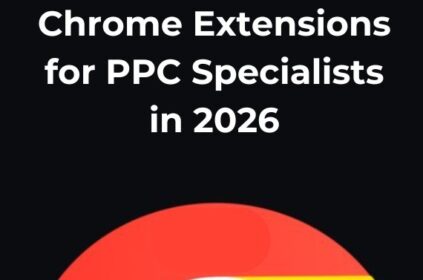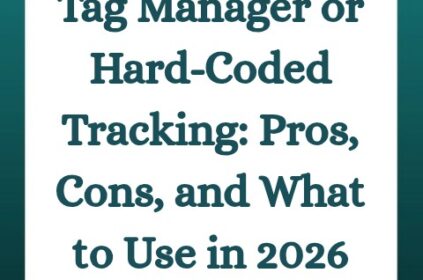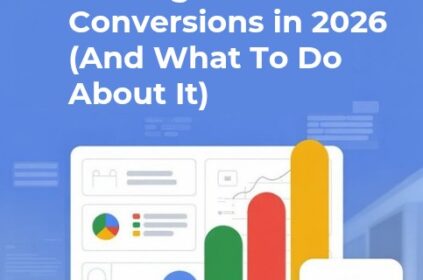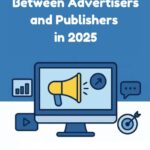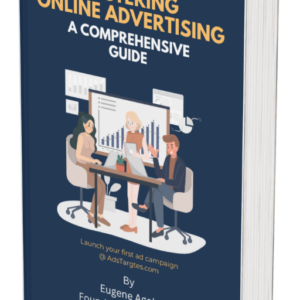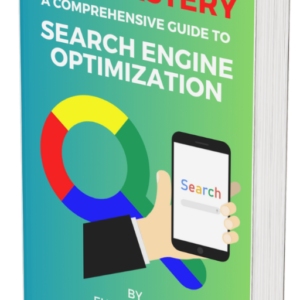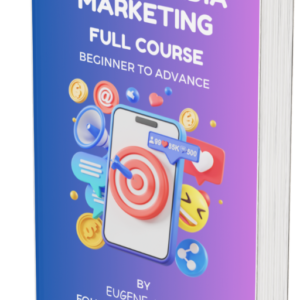You’ve probably scrolled through your favorite app or news feed today without realizing you were looking at an ad.
That’s the brilliance of native advertising — it doesn’t interrupt; it blends in.
And as mobile experiences dominate user attention, native ad placements for in-app and in-feed formats have become the secret weapon of brands that want attention without intrusion.
From sponsored posts that match your TikTok feed’s rhythm to in-app recommendations that feel like part of the product itself, these ads don’t shout — they fit.
And in 2025’s cluttered digital world, that seamlessness is exactly what wins engagement, conversions, and trust.
This same logic applies beyond apps and feeds — even native advertising newsletter placements are quietly becoming a top-performing format for brands looking to integrate ads that feel like part of the reader’s experience rather than a sales pitch.
But not all native ad placements are created equal.
Some formats amplify visibility without breaking the user experience, while others quietly outperform traditional banners by miles.
Understanding where — and how — to place them is what separates forgettable campaigns from those that feel effortless and authentic.
Why Native Ad Placements for In-App and In-Feed Formats Matter in 2025

Before we jump into the list, let’s establish why focusing on native ad placements for in-app and in-feed formats is a smart strategic move this year.
Native advertising by design integrates into the user experience — and when placed correctly in-app or in-feed, it reduces ad fatigue, improves user engagement, and lifts conversion potential.
As one source puts it, native ads “drive incredible user engagement with in-feed paid content” thanks to their non-disruptive format.
When you commit to refining your approach to native ad placements for in-app and in-feed formats, you gain two major advantages:
First, you meet audiences where they already are (scrolling a feed, clicking through app content) and second, you respect the content flow — which enhances trust and receptivity.
In fact, for mobile apps, platforms such as AdMob suggest that you should fully customize the look and feel of native ad assets so they feel part of the app’s environment.
It’s also about scale.
Native formats are no longer niche — the growth of mobile usage, in-app time, and content feeds across social, gaming and media apps means that mastering native ad placements for in-app and in-feed formats can deliver both reach and performance.
For example, one research summary noted that in-feed native ads achieved more favourable outcomes when aligned to user context and product involvement.
So in short: if your campaigns neglect native ad placements for in-app and in-feed formats, you risk missing where attention resides today — and losing potential performance.
With that foundation in place, let’s move into the ten winning placements you can adopt now.
#1. In-Feed Social-Media Native Ads
In the world of social apps, one of the most effective manifestations of native ad placements for in-app and in-feed formats is the “in-feed native ad” — ads that appear in the scroll‐stream, matching the look and feel of organic posts.
These could be within feeds of apps like Instagram, TikTok, Snapchat or even mobile versions of social media sites.
Because they replicate the visual structure of posts, they reduce friction, blend into the feed, and meet users mid-scroll rather than interrupting them.
When designing for this placement, you’ll want to match styles: typography, aspect ratio, caption format, button style. But you must still indicate “Sponsored” or “Ad” to stay compliant and preserve trust.
That combination of blending + transparency is core to effective native ad placements for in-app and in-feed formats.
Given user behaviour (scrolling quickly, skipping typical banner ads), the feed becomes a prime location.
And because this placement is tightly targeted (by interests, demographics, behaviour), you can deliver relevant messages.
The advantage: higher CTRs, better brand recall, and improved conversion efficiency.
As one industry voice reminds us: “native ad placements for in-app and in-feed formats … minimize disruption” and thereby improve engagement.
Pro tip: A/B test image vs. video, test short caption vs. long form, test feed position (early in scroll vs. later) and optimize based on both engagement metrics (views, taps) and downstream metrics (conversions, app installs or purchases).
#In-Feed Native Ads Within Publisher Content
Beyond social apps, many publisher sites now offer feeds or lists (articles, blog posts, news items) inside apps or mobile webs.
Here, native ad placements for in-app and in-feed formats can slot within content lists (e.g., “More stories” lists), or between content cards in mobile apps.
The key is to make the ad appear as part of the stream of content while clearly labelled as sponsored.
For example, a mobile news app may insert an ad card between article summaries.
Because it is contextually adjacent to editorial content, it seems less like a banner and more like another feed item — increasing the odds of user interaction.
Indeed, research shows that endemic in-feed ads (those that match the topic of the content) perform more favourably for high-involvement products on high-reputation sites.
From an operations standpoint, you’ll want to ensure that the creative respects the publisher’s feed design, that the ad is clearly annotated, and that placement frequency is monitored so as not to degrade user experience.
If users feel “bait-and-switched”, the trust and brand could suffer.
For your campaigns built around native ad placements for in-app and in-feed formats, treat feed placements as premium: mix them with paid social feed placements, measure side by side, and optimize for cost per acquisition (CPA) rather than simply clicks.
#3. In-App Content Stream/Scroll Environments
When you think of apps (outside social), many exhibit content streams — think of news apps, reading apps, recipe apps, photo sharing, fitness apps with feed logs.
In those in-app content stream contexts, you can integrate native ad placements for in-app and in-feed formats seamlessly.
The format: as the user scrolls through their content feed inside the app, the ad appears as an item in that feed.
This placement is powerful because the user is already in a consumption mode — scrolling, browsing — and the ad appears in a slot that naturally fits.
The key is aligning the creative and tone: use the same card style, the same spacing, fonts, and layout. But clearly label the ad as sponsored to abide by advertising policies.
As the AdMob Playbook notes: “Match the ad design with the look and feel of your app’s content … Always include an obvious call to action” for best performance.
For optimisation, you’ll monitor view-through rate (VTR), scroll depth before ad, tap rate, and downstream conversion metrics.
Because the placement is in-app, you also have the advantage of targeting by app usage behaviour, session length, and user segments.
As part of your native ad placements for in-app and in-feed formats strategy, treat in-app content stream slots as opportunities to engage power users and monetize high value sessions.
#4. Rewarded Native ads in Gaming or Content Apps
Native ad placements for in-app and in-feed formats aren’t restricted to scroll feeds — you can also incorporate them into rewarded experiences.
In gaming or content apps where users expect ads in return for a reward, native ad units can appear as part of the reward UI rather than as a traditional pre-roll or banner.
For example, after finishing a game level, instead of a typical interstitial, the user sees a native card embedded in the “reward” page or feed of achievements.
This positioning elevates performance because the user is already in a state of transition (level completed, content consumed), and the reward context means higher engagement.
Mobile native trend commentary notes that such custom native ads in apps are a “perfect playground” for unique formats that go beyond standard ad sizes.
If your campaign for native ad placements for in-app and in-feed formats extends into gaming or content apps, you’ll want to collaborate with the app developer to define where the natural breaks are (completion of level, end of chapter, after XP/score screen) and ensure the ad unit visually fits but clearly marked.
Then you’ll track acquisition metrics (app install, subscription, purchase) triggered by the reward ad.
#5. Content Recommendation Widgets Inside Apps
Another valuable placement is content recommendation widgets inside apps — often at the end of articles, between content cards, or in a “You might also like…” section.
These widgets can carry sponsored content (native) which qualifies as native ad placements for in-app and in-feed formats.
For example, an app may show “More stories” cards — some of which are paid placements, blending seamlessly with organic content.
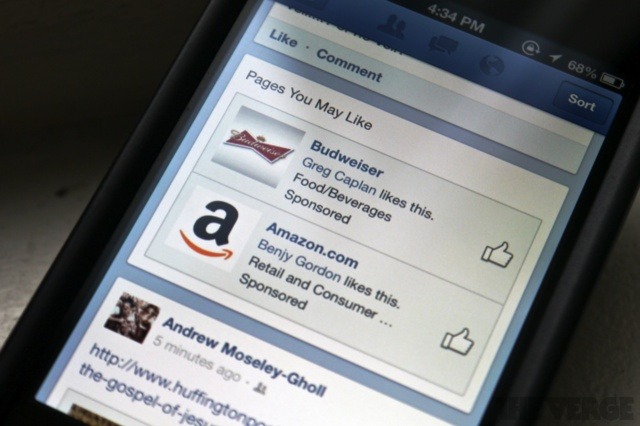
A case study of a developer-platform (daily.dev) showed that in-feed native ads and post-page ads delivered high visibility because they blended into the user’s content flow and matched topic/context.
For these placements, ensure targeting aligns with content topic (so relevance is high), ensure the ad creative mimics the card layout of other widgets, and ensure labeling so users understand it’s sponsored.
Because recommendation widgets often show at the end of content, they capture users who are already engaged and open to additional information, therefore slicing cost per engagement and supporting your strategy around native ad placements for in-app and in-feed formats.
#6. Social Story-Feed Native Ads (Vertical, Mobile)
Stories / short-form feed formats in mobile apps (e.g., Instagram Stories, Facebook Stories, TikTok vertical feed) present a dynamic variation of native ad placements for in-app and in-feed formats.
Here, the ad appears as part of the flow of ephemeral content, weaving into the story-like user experience.
Because the user swipes through content rapidly, the native ad must be visually compelling, match the aesthetic, and include a clear call to action.
Native advertising guidance points out that in-feed formats (such as vertical feed, social story) deliver higher engagement compared to traditional display thanks to reduced disruption and better integration.
Effective use of this placement involves ensuring the ad creative uses native story formats (e.g., tap to advance, full-screen, with interactive elements), uses native call-to-actions (swipe up, tap to learn more), and is targeted based on story view behaviour.
If you include this in your broader native ad placements for in-app and in-feed formats plan, you’ll capture mobile-first users and benefit from a higher likelihood of scroll-through and swipe-through engagement.
#7. Native Video Ad Inside Feed or Content Stream
Video remains one of the most powerful media formats for storytelling and conversion.
When the video is embedded within a feed or content stream (rather than served as a separate pre-roll), it becomes a natural extension of native ad placements for in-app and in-feed formats.
That means the user scrolls, lands on the video ad as part of the feed, watches or scrolls past — feeling that it’s part of the content flow rather than an interruption.
Industry commentary highlights that this kind of placement – in-feed native video – achieves significantly higher engagement, brand lift and conversion relative to stand-alone display videos.
When implementing it, ensure that autoplay is handled carefully (mute by default), the video dimensions match feed or stream context, the ad is clearly labelled, and the first few seconds hook the user.
Because video is heavier, you’ll also want to track completion rate, view-through rate (VTR), and correlate to conversion or action metrics.
This placement can command higher CPM/CPAs, but if optimized well, it becomes a standout part of your native ad placements for in-app and in-feed formats toolkit.
#8. In-App Notifications / Feed-Style Alerts with Native Ad Content
A less obvious, but increasingly effective placement: using feed-style notifications or alerts inside the app that behave like feed cards — essentially a micro-feed inside the app’s UI, e.g., “Recommended for you”, “Latest news”, “Offers” — where a sponsored card appears.
This is a variation of native ad placements for in-app and in-feed formats because the ad emerges in a content list or stream rather than as a full interruptive push notification.
This placement benefits from high attention (because notifications command focus), but because it is styled like a feed item, it avoids the intrusive “pop up” feel.
For execution you’ll need to align with the app’s UI for notification/alert cards, ensure clear labeling, and ensure targeting aligns with user behavioural segments (e.g., users who finish sessions, users who frequent the app at specific times).
It’s especially effective for re-engagement campaigns: the ad appears after the user returns to the app, placed in a recommended-feed channel.
That supports your broader objective to optimise native ad placements for in-app and in-feed formats with relevance and timing.
#9. Native Ads in Gaming Leaderboards/Scoreboards Feed
One of the more creative placements: integrate native ad placements for in-app and in-feed formats into gaming contexts by embedding them into leaderboards or scoreboard feeds.
For example, in a casual mobile game, after each level completion the user is shown a scoreboard feed of top players — and within that feed a sponsored card appears promoting an offer, a new game, or a related product.
Because the user is already interacting with feed-style UI (scrolling the leaderboard), this qualifies as a native ad that fits the flow.
This format delivers high visibility in engaged moments — and the feed element means the ad doesn’t feel disruptive like a full interstitial.
For campaign planners, this ties directly into your native ad placements for in-app and in-feed formats strategy — leveraging existing UI feeds to deliver ads without interrupting the experience.
You’d track metrics like engagement rate, click-through, IAP (in-app purchase), and retention impact to ensure that the ad placement doesn’t degrade UX or retention over time.
#10. Sponsored Content Carousel Inside App Feed
Lastly, a strong placement: a carousel card inside an app feed that contains multiple sponsored items or branded content cards.
For instance, inside a lifestyle app or e-commerce app, the feed might include a horizontal carousel titled “Featured Offers” — which is branded and counts as native ad placement because it is styled like the rest of the feed content, appears in-stream, and is clearly marked as sponsored/promotion.
This is a refined example of native ad placements for in-app and in-feed formats.
Carousels provide interactive engagement and give users a reason to swipe and explore — which means higher dwell, more engagement, and better chances of eventual conversion.
When executed with custom targeting (e.g., users who’ve browsed but not purchased) and well-designed cards, they deliver a strong incremental lift.
Monitor metrics such as swipe-through rate, card taps, and downstream action to evaluate performance.
Key Optimisation & Measurement Tactics
Now that we’ve covered the ten winning placements, let’s talk about how to optimize and measure your native ad placements for in-app and in-feed formats effectively.
First, ensure creative alignment: each ad unit should visually align with the host feed/app UI — same card size, fonts, spacing — but always include a discreet “Sponsored” label.
According to the AdMob Playbook, matching ad design to app content is one of the core best practices.
Second, placement timing & frequency matter. You don’t want to flood a feed with too many ads; it will irritate users, increase bounce and degrade retention.
Instead, position ads during natural breaks (after viewing an article, between levels, at session start) and limit frequency. Behaviour-based placement is especially important.
The Zeepalm blog reports that native ads delivered “53% more views and 40% higher engagement” when placed well inside apps.
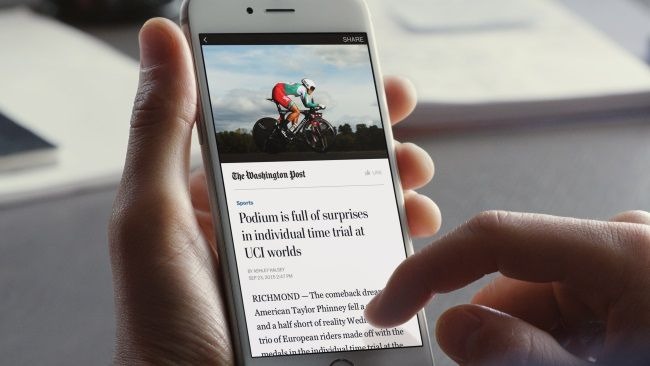
Third, targeting and relevance: Use behavioural, demographic and contextual data so that your native ad placements for in-app and in-feed formats are highly relevant to the user’s moment.
Relevance reduces bounce and increases click-through and conversions — one study found that ads matched to high-involvement products plus reputable site context did better.
Fourth, metrics and attribution: You should track beyond clicks — look at view-through rate, engagement time, conversion rate (installs, purchases), retention and lifetime value.
Native placements often deliver higher engagement but you still must measure ROI. And because these placements are embedded, you should ensure your analytics capture them cleanly.
Fifth, test and iterate: Use A/B testing for placement position (top vs bottom of feed), creative style (image vs video vs carousel), card layout, and timing (before session vs mid-session vs post-session). Monitor KPIs and adjust accordingly.
Finally, user experience caution: Even native ad placements for in-app and in-feed formats can backfire if they feel deceptive or too frequent.
Always label sponsored content, avoid tricking users, and monitor retention metrics to ensure the experience remains positive.
Building Your Roadmap to Adoption
Let’s walk through a roadmap to implement your native ad placements for in-app and in-feed formats strategy:
Step 1: Audit existing placements. Identify current ad units in app feeds, content streams, story feeds, carousels. Map where feed-style placements exist or could exist.
Step 2: Choose the top feed-style environments (social in-feed, publisher feed, app feed, gaming feed) and select 2-3 placements from above (e.g., social in-feed, app content stream, carousel) to test first.
Step 3: Design creatives that align visually with the feed UI — respect card layout, fonts, spacing, but include “Sponsored” label. Use your targeting data to match user segments.
Step 4: Set measurement framework. Define KPIs for the placement (impressions, VTR, tap rate, conversion rate, retention impact). Instrument analytics with unique tracking for these placements.
Step 5: Launch and test. Run A/B or multivariate tests on placement position, creative style (image vs video vs carousel), audience segment. Monitor for engagement and UX signals (session length, bounce rate).
Step 6: Optimize and scale. Identify top-performing placements, increase investment in those; refine or eliminate underperforming ones. Expand across more feed contexts (story feed, content recommendation widgets).
Throughout this roadmap you’re consistently reinforcing your focus on native ad placements for in-app and in-feed formats — this ensures your strategy remains aligned with user behaviour and buildable for scale.
Conclusion
Native ad placements for in-app and in-feed formats represent a high-value frontier of digital advertising.
By aligning with user behaviour, blending with content flows, and respecting app/feed context, you can drive stronger engagement and better conversion outcomes.
From social in-feed posts to gaming leaderboards, rewarded placements to carousels, the ten winning formats we’ve covered provide a roadmap to diversified, high-impact coverage.
Remember: the placement is only half the equation — creative relevance, targeting precision, measurement rigour and UX respect complete the picture.
If you apply the principles here and iterate consistently, your campaigns around native ad placements for in-app and in-feed formats will not only perform but scale with confidence.
Now it’s time to map your placements, build your creatives, test aggressively and start seeing the difference.