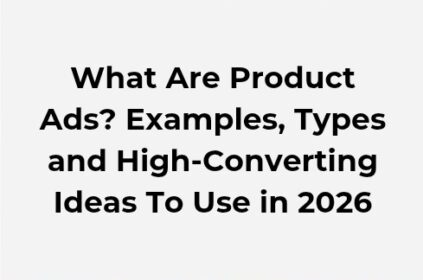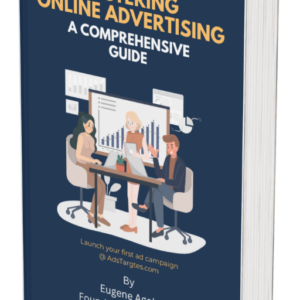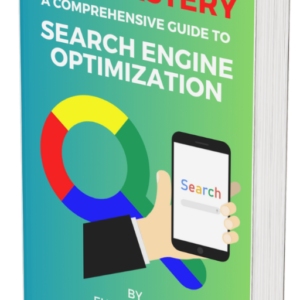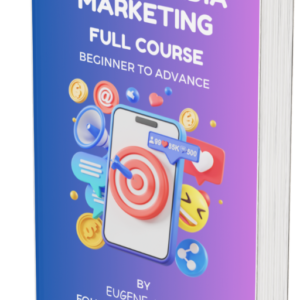Here’s something that many new digital advertisers fail to realize: running Google Ads without proper conversion tracking is like trying to drive with your eyes closed. You might get lucky and move forward for a while, but you won’t know where you’re going—or worse, how to stop wasting your budget. This is where conversion tracking for Google Ads becomes invaluable.
When I started managing PPC campaigns years ago, I remember one e-commerce client who couldn’t figure out why their ad spend was climbing, but revenue wasn’t following suit. We dug in and realized they weren’t tracking any of their conversions properly. No wonder they couldn’t scale—they had no idea what was working!
Once we implemented conversion tracking the right way, everything changed. We identified the top-performing keywords, stopped wasting money on low-intent clicks, and increased their ROI by over 40% in less than 60 days.
So, if you’re spending money on Google Ads but aren’t tracking exactly what’s working and what’s not, you’re missing out on data that could dramatically increase your results.
In this guide, I promise to walk you step-by-step through how to set up conversion tracking in Google Ads—so you can finally get the clarity and performance your campaigns deserve.
Whether you’re driving sales, leads, phone calls, or sign-ups, you’ll learn:
- What Google Ads conversion tracking is and why it matters
- The different types of conversions you can track
- How to set up tracking using Google Ads and Google Tag Manager
- Common mistakes to avoid that could break your data
- And some pro tips to improve accuracy and optimize faster
Let’s stop guessing and start measuring what truly moves the needle in your ad campaigns.
What Is Conversion Tracking for Google Ads?

Google Ads conversion tracking is a free tool that lets you measure what actions users take after interacting with your ads. These actions—called “conversions”—could be anything from making a purchase to filling out a lead form, signing up for a newsletter, booking a consultation, or even calling your business.
Think of it as the GPS for your PPC campaigns. Without it, you might be spending money on ads that don’t bring results—or worse, turning off campaigns that are quietly making you money.
Why Is It So Important?
Let’s break it down:
#1. It helps you understand your true ROI – You’ll know which ads, keywords, and campaigns are actually driving results, not just clicks.
#2. It powers Smart Bidding strategies – Google’s machine learning relies on conversion data to optimize bids in real-time.
#3. It reduces ad spend waste – You can cut out underperforming ads and double down on what’s working.
#4. It gives you the confidence to scale – When you know what’s converting, you can invest more into the right places.
Consider this example: imagine you’re running three ad campaigns for an online store. Campaign A gets 500 clicks, Campaign B gets 300, and Campaign C gets 200. Without conversion tracking, Campaign A looks like the winner. But what if Campaign C, with the lowest clicks, actually generates 70% of your purchases? Only conversion tracking will tell you that.
Even if your goal isn’t direct sales—maybe it’s lead generation or calls—conversion tracking gives you the insight you need to evaluate performance at a much deeper level.
Types of Conversions You Can Track with Google Ads

Before you jump into your conversion tracking setup for ads 2025, it’s important to understand what exactly you should be tracking. Not every user action is equally valuable, and Google Ads offers different conversion types to help you measure the outcomes that matter most to your business goals.
Here’s a comprehensive look at the main types of conversions you can track with Google Ads:
#1. Website Actions (Primary for Most Businesses)
Website actions refer to user interactions on your site that indicate a step toward a business goal. These include:
- Product purchases (e.g., an order on an e-commerce site)
- Lead form submissions (e.g., a “Get a Quote” form)
- Newsletter sign-ups
- Clicks on key buttons (e.g., “Book Now” or “Add to Cart”)
- Page visits (such as a confirmation or “Thank You” page)
Website actions are the backbone of digital performance measurement. For most businesses, this is where sales or lead generation happens.
Ensure you’re tagging the right pages or buttons so you don’t just track traffic—but meaningful actions that lead to revenue.
#2. Phone Call Conversions
This type of conversion is ideal for service-based businesses where a phone consultation is a common step in the sales process. Google Ads lets you track:
- Calls made by clicking on your ad directly
- Calls made to your business number from your website after clicking an ad
For industries like real estate, legal, or home services, calls are often the strongest conversion indicators. With proper call tracking, you can assign real ROI to ad spend.
Use Google’s forwarding numbers to get detailed call metrics and see which campaigns drive the most phone leads.
#3. App Downloads and In-App Engagement
For mobile-focused businesses, Google Ads can help you track when someone:
- Installs your app
- Completes a registration within the app
- Makes an in-app purchase
- Engages with a key feature
If app adoption is core to your funnel, understanding user behavior beyond the install helps you optimize campaigns for value, not just downloads.
Integrate Firebase with Google Ads for more precise mobile tracking and better audience segmentation.
#4. Offline Conversions (CRM Integration)
Some conversions, like closing a high-ticket sale or a B2B contract, don’t happen online. In these cases, you can track offline actions by:
- Collecting user information through a form
- Storing that data in a CRM
- Uploading conversion data back into Google Ads once a sale is made
Offline conversion tracking bridges the gap between digital marketing and real-world results.
Use tools like Zapier or direct CRM integrations to automate offline conversion imports.
#5. Local Conversions (For Physical Stores)
If you run a brick-and-mortar business, you can track local interactions such as:
- Store visits (Google estimates visits based on mobile device data)
- Clicks for driving directions
- Click-to-call from your Google Business Profile
- Orders placed for in-store pickup
These conversions tie digital campaigns to foot traffic—a game-changer for local retailers.
Set up location extensions in Google Ads to improve visibility and tracking for local intent users.
Each conversion type serves a different purpose. The secret to a successful conversion tracking setup for ads 2025 is clarity—define what success looks like before you set up your tracking.
Whether you want users to buy, call, download, or visit your store, there’s a tracking method for it. And in 2025, with automation and machine learning playing a bigger role in Google Ads optimization, having accurate and complete conversion data is non-negotiable.
How to Set Up Google Ads Conversion Tracking (Step-by-Step)
Getting your conversion tracking setup for ads 2025 right is crucial to understanding what’s working and what’s not in your Google Ads campaigns. Here’s a step-by-step guide to help you set it up accurately.

Step 1: Define What You Want to Track
Before diving into the technical part, get crystal clear on what action matters most to your business:
- Do you want to track purchases?
- Form submissions?
- Phone calls?
- App installs?
Prioritize actions that tie directly to revenue. You can always add more conversion types later, but start with one clear goal.
Step 2: Access the Conversions Tab in Google Ads
- Go to your Google Ads dashboard.
- Click on “Tools & Settings” (the wrench icon at the top).
- Under “Measurement,” select “Conversions.”
This is where all your tracking magic happens.
Step 3: Create a New Conversion Action
- Click the plus (+) button to add a new conversion.
- Choose your conversion source:
- Website – for sales, leads, button clicks, page views, etc.App – for installs or in-app actions.Phone Calls – for tracking call interactions.
- Import – for offline conversions from CRMs.
- For most e-commerce or lead-gen sites, select Website.
Step 4: Set Conversion Details
Fill in the details for your new conversion action:
- Conversion Name (e.g., “Form Submit” or “Product Purchase”)
- Value – assign a fixed value, use dynamic values, or leave blank.
- Count – choose “Every” for purchases, “One” for lead submissions.
- Click-through conversion window – default is 30 days (you can customize).
- View-through conversion window – usually set to 1 day.
- Attribution model – use “Data-driven” if available for more accurate credit allocation.
For revenue-based campaigns, use dynamic values to track the actual worth of each sale.
Step 5: Install the Google Tag (Global Site Tag + Event Snippet)
You’ll be prompted to choose how to install your tag:
- Install the tag yourself (or give to your developer)
- Use Google Tag Manager (easier if already implemented)
- Use a website builder or CMS like Shopify, WordPress, Wix, etc.
There are two parts to this:
- Global Site Tag (gtag.js) – this goes in the <head> of every page of your site.
- Event Snippet – place this on the conversion page (like a thank-you or confirmation page) or configure it to trigger on specific button clicks.
Use Google Tag Assistant or Google Tag Manager’s Preview mode to test if tags are firing correctly.
Step 6: Test Your Conversion Tracking
Once the tag is installed:
- Visit your website.
- Complete the action you’re tracking (e.g., submit a form).
- Go back to the “Conversions” tab in Google Ads.
- Check if it’s marked as “Recording conversions.”
It may take a few hours or up to 24 hours to reflect the first conversions.
Step 7: Set Up Conversion Columns in Your Campaigns
To see your conversion data in Google Ads reports:
- Go to Campaigns
- Click Columns > Modify Columns > Conversions
- Add metrics like:
- Conversions
- Conversion value
- Cost/Conversion
- Conversion rate
Now you’ll have the full picture of how your ads drive action.
Benefits of Setting Up Google Ads Conversion Tracking
A proper conversion tracking setup for ads in 2025 is no longer optional—it’s essential for advertisers who want to make informed decisions, improve performance, and maximize their return on ad spend. Below are the core benefits of implementing Google Ads conversion tracking effectively.
#1. Gain Insight Into High-Performing Keywords and Ads
With conversion tracking in place, you can go beyond surface-level metrics like impressions and clicks. You’ll identify which keywords, ad creatives, and campaigns are generating valuable actions—such as purchases, sign-ups, or form submissions.
This data-driven insight allows you to:
- Focus budget on the elements that truly convert
- Pause or optimize underperforming assets
- Create smarter campaigns backed by conversion performance
#2. Enable Smart Bidding Strategies for Better Results
Google’s automated bidding strategies—such as Maximize Conversions and Target ROAS—depend heavily on accurate conversion data.
When your conversion tracking setup for ads in 2025 is correctly configured, these smart bidding models can:
- Adjust bids in real-time based on user behavior
- Prioritize users most likely to convert
- Optimize bids for different devices, locations, and times of day
This results in more efficient ad spending and better campaign outcomes.
#3. Allocate Budget Based on Real Conversion Data
Guesswork has no place in a data-driven advertising strategy. With a robust tracking setup, you can allocate your ad budget based on what’s actually delivering results—not assumptions.
You’ll be able to:
- Identify your most profitable channels and campaigns
- Adjust budget allocation dynamically
- Reduce wasted spend on non-performing segments
This level of insight ensures every advertising dollar is working toward measurable goals.
#4. Improve Campaign ROI Through Optimization
One of the most significant advantages of a reliable conversion tracking setup for ads in 2025 is the ability to track and improve ROI over time.
Once you understand how much each conversion is worth and how much you’re paying to acquire it, you can:
- Fine-tune your campaigns for profitability
- Test and optimize ad messaging and landing pages
- Scale the efforts that consistently produce positive returns
Over time, this process results in stronger, more predictable growth.
#5. Build Highly Targeted Remarketing Campaigns
Conversion tracking also allows you to segment users based on actions they did or didn’t take on your website. This segmentation is the foundation of effective remarketing strategies.
You can create custom audiences such as:
- Visitors who viewed product pages but didn’t buy
- Users who initiated checkout but abandoned their cart
- Leads who submitted forms but didn’t follow through
This level of targeting ensures your remarketing efforts are relevant, timely, and conversion-focused.
In 2025, having a comprehensive conversion tracking setup for ads is the cornerstone of every successful Google Ads campaign. It unlocks the insights you need to optimize performance, scale what works, and ultimately, achieve your business goals with confidence.
Conclusion
Conversion tracking in Google Ads is not just a feature—it’s a game changer. Without it, you’re left guessing, risking your budget on ineffective strategies. With it, you gain the power to refine your approach, make data-driven decisions, and ensure every dollar spent is working toward your success.
So, are you ready to level up your advertising game? Log in to your Google Ads account today, follow the steps outlined, and start tracking smarter. The path to optimized ads and business growth starts here.