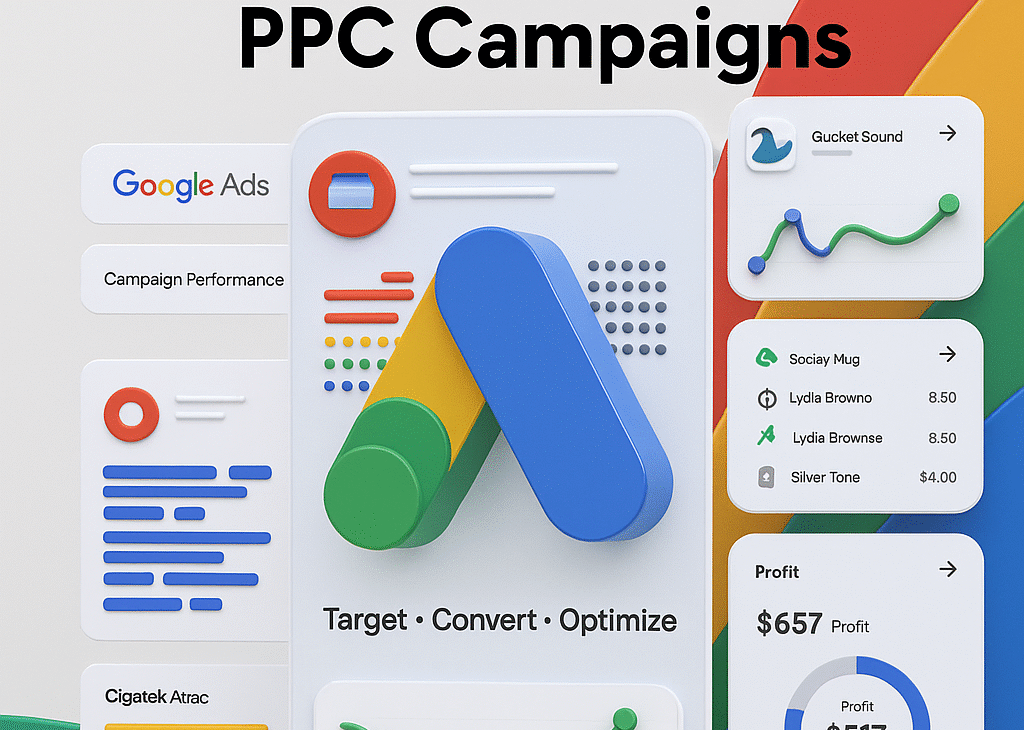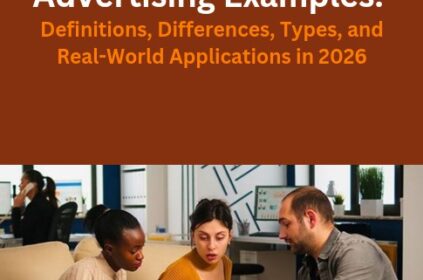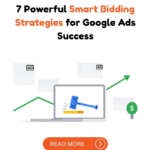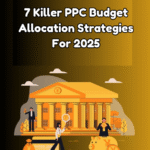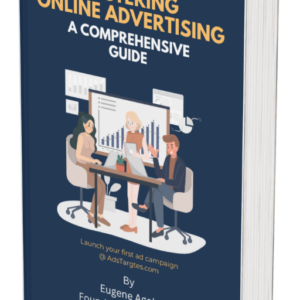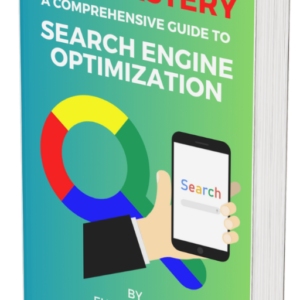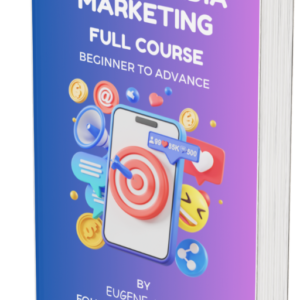Your ad budget is shrinking, conversions are dropping, and the data looks like a flatline. If you’re here, there’s a good chance your pay-per-click efforts are falling short—and you’re not alone.
Even experienced marketers face this wall: campaigns that were supposed to scale revenue end up draining resources instead.
So what do you do when your ads stop performing, your ROAS tanks, or your cost-per-click balloons overnight?
Well, read on for a walk through on a streamlined approach to troubleshooting failed PPC campaigns without wasting more money or time.
#1. Reevaluate Campaign Objectives and Conversion Actions
A PPC campaign can fail not because it didn’t reach people, but because it was optimized for the wrong outcome.
Many advertisers default to conversions without verifying whether those conversions actually align with business goals.
Are you optimizing for leads, but your lead form is buried behind three clicks? Are your tracked conversions inflating numbers by counting soft metrics like time-on-site or newsletter signups?
Begin troubleshooting failed PPC campaigns by checking what you’re telling the algorithm to prioritize.
If your campaign is “conversion-focused,” make sure it’s feeding real purchase or qualified lead data back to the platform.
Use tools like enhanced conversions in Google Ads or offline conversion tracking to sync deeper signals.
In 2025, conversion APIs and server-side tracking are now default requirements, not luxuries.
Without them, you’re flying blind. If your data is missing or delayed, platforms can’t optimize accurately, leading to wasted spend and poor results.
Fix your conversion tracking setup before you tweak anything else.
#2. Segment Performance by Device, Location, and Time
It’s not just your ad that might be failing—it could be where and when it’s showing.
Broad targeting often works against your goals, especially if you don’t know how different segments are reacting.
Go into your campaign reports and break down performance by device (desktop, mobile, tablet), location (state, city, zip), and time (hour of day, day of week).
In many cases, campaigns bleed money overnight or during low-converting hours. Turning off ads during those periods can instantly lower cost per acquisition.
For example, if mobile users convert poorly compared to desktop users in your B2B campaign, consider lowering your mobile bid adjustments or excluding mobile entirely.
One of the fastest ways to begin troubleshooting failed PPC campaigns is through this type of granular segmentation.
You often won’t need to rebuild anything—just apply exclusions or bid adjustments based on the data.
#3. Audit Your Landing Pages for Message Match and Speed
You could have the perfect ad copy, but if your landing page doesn’t match it, users bounce.
Google and Microsoft take landing page experience seriously when calculating Quality Score, which affects your CPC.
A mismatch between your ad and your page kills trust fast.
Start with message match: does the headline on the landing page mirror your ad text? Is the call-to-action the same?
Next, audit the page load time. In 2025, even a two-second delay can tank your conversion rate by over 30%, according to Think with Google.
Also consider the mobile experience. Most ad clicks now come from smartphones, but many landing pages are still designed with desktop in mind.
If your mobile design is clunky or loads slowly, you’re driving traffic straight into a wall.
When troubleshooting failed PPC campaigns, always tie user experience back to ad spend.
There’s no point fixing your bidding strategy if your landing page is where conversions go to die.
#4. Compare Targeting Settings to Audience Intent
Audience mismatch is a common reason campaigns flop.
You might be using interest-based targeting when search intent is stronger—or running high-funnel awareness ads to audiences that expect direct offers.
Review your audience targeting across all dimensions: age, gender, device, interest, income, and especially keyword or topic alignment.
Keyword-level analysis is critical. Are you bidding on too many broad match terms without modifiers?
Are you matching irrelevant queries that eat up your budget? Use your search terms report to identify wasted spend and add negatives.
Tools like SEMRush or Ahrefs can help refine keyword strategy by showing what your top competitors are ranking or bidding for.
If you’re relying on automated audience expansion features, toggle them off and see if performance improves.
Sometimes, the fastest way to recover from a failing campaign is to shrink your audience and focus only on your core buyer persona.
Effective targeting is foundational when troubleshooting failed PPC campaigns. A perfectly optimized ad is still a failure if it’s reaching the wrong people.
#5. Examine Ad Creative, Format, and Frequency
Ad fatigue is a real and measurable problem. When users see the same creative too often, click-through rates decline and costs rise.
Platforms penalize stale creative by decreasing impressions and engagement. If your ad frequency is high and your CTR is dropping, rotate your creatives immediately.
In 2025, platforms like Meta and TikTok are pushing short-form video formats more aggressively than ever.
If you’re still only using static images or old text ads, you’re behind. Responsive search ads on Google and Advantage+ formats on Meta are standard now for a reason—they test variations dynamically to find top performers.
Also look at your headlines and descriptions. Do they emphasize urgency, value, or specific outcomes? Are they aligned with the user’s stage in the funnel?
Clicks don’t just drop by accident—they drop when ads lose relevance.
When troubleshooting failed PPC campaigns, creative diagnostics should always be on your short list. Outdated visuals and vague messaging are silent killers of ROAS.
#6. Test Bidding Strategies and Budget Allocation
Sometimes, the issue isn’t what you’re bidding on—but how. If you’re using automated bidding like Maximize Conversions without enough conversion data, the algorithm guesses—and it often guesses wrong.
Conversely, if you’re using manual CPC but not adjusting based on performance, you miss optimization windows.
Experiment with different bidding strategies, but only one variable at a time. For low-volume campaigns, Enhanced CPC may give better control.
For high-volume campaigns with solid conversion data, consider Target ROAS or Maximize Conversion Value.
It’s also worth splitting the budget between branded and non-branded campaigns. Don’t let branded keywords mask poor performance elsewhere.
Allocating a test budget to experimental ad groups or platforms can uncover new efficiencies too.
Troubleshooting failed PPC campaigns requires more than surface-level bid changes. You need to understand how algorithms are interpreting your goals and whether your spend distribution supports performance.
#7. Align Analytics and Attribution Models
Your campaign may not be failing—it might just be under-attributed.
Most marketers default to last-click attribution, but in 2025, multi-touch attribution models have become the norm.
Platforms like Google Ads and Meta Ads now offer data-driven attribution by default, accounting for all the touchpoints before a conversion.
If you’re seeing inconsistent results across different platforms or analytics tools, misalignment in attribution windows or models could be the issue.
Check if your conversion windows are too narrow. A prospect might click your ad on Monday and convert on Friday, but if your attribution window is 3 days, you’ll never see it.
Use tools like Google Analytics 4 to unify reporting across platforms and track user behavior beyond a single session.
Also, double-check that cross-device tracking is functioning, especially in eCommerce or SaaS funnels.
Troubleshooting failed PPC campaigns often leads to attribution errors. Fixing those errors can transform your view of what’s working.
#8. Optimize Retargeting and Exclusions
Retargeting is powerful—if done right. If your remarketing campaigns have high impressions but poor conversions, the issue could be frequency, offer mismatch, or audience quality.
Are you hitting the same users 10+ times a day? Are you offering the same thing they already said no to?
Review your retargeting segments. Exclude past purchasers, site bouncers, and low-quality leads. Instead, focus on warm audiences—cart abandoners, high-intent page visitors, and email engagers.
Update your creatives to reflect urgency or new value: discounts, bonuses, updated testimonials.
Also, make sure you’re excluding audiences from cold campaigns. Serving a top-of-funnel ad to someone who already converted is a waste of spend.
Many campaigns fail quietly by overlapping their audiences.
As you continue troubleshooting failed PPC campaigns, remember that exclusions are just as important as inclusions.
You can’t scale effectively if your targeting structure allows for waste.
#9. Monitor Competitor Moves and Platform Changes
PPC doesn’t exist in a vacuum. If your campaign tanks suddenly, look at external factors: Did a competitor just start bidding aggressively on your terms? Did Google or Meta roll out a new ad format or change the algorithm?
Use auction insights reports to see if impression share has shifted.
Tools like SpyFu and Adbeat can show new creatives, spending trends, and keyword movements from competitors.
Platform policies also shift frequently. For instance, Google’s 2025 update to ad personalization settings impacted audience segmentation for several verticals.
Meta’s Advantage+ automation changes how budgets are distributed across asset groups.
Troubleshooting failed PPC campaigns requires a watchful eye on the broader landscape. What looks like internal failure may be external turbulence—and adapting early is your advantage.
How Budget Thresholds Can Stall Performance Before It Even Starts
Sometimes campaigns don’t fail due to poor targeting or creative—they fail because they never had enough data to succeed.
If your daily or monthly budget is too low for the algorithm to gather conversion signals, automated bidding strategies won’t optimize effectively.
In 2025, most major ad platforms have minimum data requirements before smart bidding starts working.
For instance, Google recommends at least 30 conversions in 30 days for Maximize Conversions to run efficiently.
If you’re testing a new product or offer, your budget must allow for both data gathering and outlier variation.
Too many advertisers assume that simply running a small campaign for a few days is enough to judge success.
But when budgets are throttled below the platform’s learning threshold, performance can stagnate.
Before troubleshooting failed PPC campaigns with creative overhauls or bid adjustments, check whether your campaign has enough runway.
Low budgets paired with high CPCs create insufficient volume, leading to misleading performance data.
If you can’t increase the budget, try narrowing targeting or switching to manual bidding.
Either way, your campaign can’t grow if the algorithm never gets enough signal to optimize. The budget isn’t just money—it’s data fuel.
Why Skipping Negative Keywords Is Still the Most Expensive Mistake
Even in 2025, advertisers still overlook the power of negative keywords—and they pay for it. When left unchecked, irrelevant search queries slip through and waste budget on users with no buying intent.
Worse, those clicks distort your metrics, making campaigns look like they’re getting traction when they’re not. This is one of the most preventable causes behind underperforming ads.
Negative keywords allow you to block your ads from showing on queries that seem related but actually target a different audience.
For example, a company selling high-end project management software should exclude terms like “free project management template” or “Excel project tracker.”
These searches bring in the wrong audience—one that will never convert.
Troubleshooting failed PPC campaigns without auditing your negatives list is like bailing water without plugging the hole.
You need to go beyond adding a few obvious blockers and start reviewing search term reports weekly. Identify patterns of irrelevant traffic and continuously expand your negative keyword library.
This not only cuts waste but improves Quality Score and lowers cost per click.
In a crowded PPC landscape, eliminating noise is just as powerful as boosting visibility—and negative keywords are the frontline defense.
How Platform-Specific Default Settings Hurt Your Campaigns
If you’re launching PPC campaigns using default platform settings, you might be setting yourself up for failure without realizing it.
Google Ads, Meta, and other major platforms come with preselected options that prioritize reach and automation—not necessarily ROI.
These settings often include audience expansion, automatic placements, or inclusive targeting that broadens your reach to unqualified users.
One of the key reasons advertisers end up troubleshooting failed PPC campaigns is because they rely on default configurations, assuming the platforms are optimizing in their best interest.
In reality, default settings are designed to spend your budget faster—not necessarily more effectively.
For instance, Google’s default match type for keywords is broad match, which can result in your ads showing on irrelevant queries.
Meta’s Advantage+ placements distribute your ads across every surface, including low-performing ones like Marketplace or Messenger, unless you manually adjust them.
Always review and customize your campaign settings before launch.
Disable auto-apply recommendations you don’t fully understand, limit placements to proven formats, and manually control audience expansion.
Defaults are convenient, but they’re not strategic. The more deliberate you are with your setup, the fewer surprises you’ll face—and the more effective your fixes will be when campaigns stall.
Final Thoughts
No PPC strategy is static. Markets evolve, platforms shift, competitors adapt. If your campaign is underperforming, don’t panic—but don’t wait either.
Each section of this guide offers a targeted fix, grounded in data and relevant to today’s ad environment.
Troubleshooting failed PPC campaigns isn’t about throwing money at the problem. It’s about applying discipline: clean tracking, segmented analysis, refreshed creative, optimized bidding, and strategic targeting.
Make one change at a time, document results, and commit to ongoing testing.
That’s how performance marketers win in 2025—and how you recover from failure smarter than before.