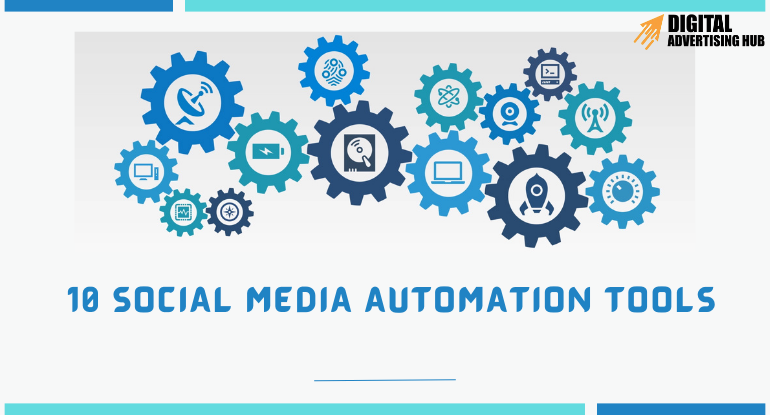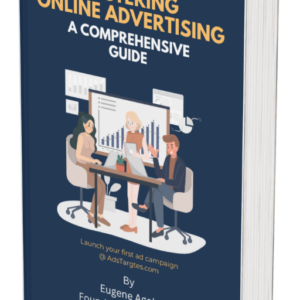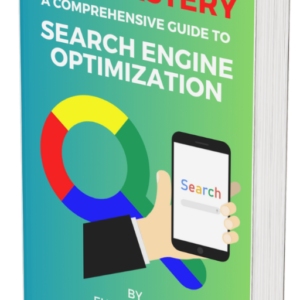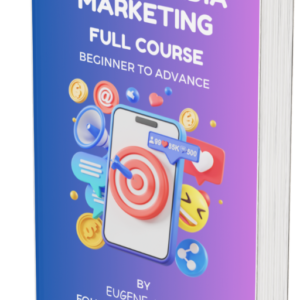Imagine having the power to effortlessly manage your social media presence across multiple platforms, ensuring that your content reaches your audience at the perfect time. No more scrambling to post at the last minute or worrying about missing out on important conversations.
Social media automation tools offer businesses like yours the freedom to focus on creating engaging content while letting technology handle the rest. By automating tasks like scheduling posts, tracking analytics, and engaging with your followers, these tools can save you time, improve your consistency, and ultimately drive more meaningful interactions with your audience.
But how does this translate into increased business revenue? A well-executed social media strategy can be a powerful tool for generating leads, building brand awareness, and ultimately driving sales. By using automation tools to optimize your social media presence, you can:
1. Reach a wider audience: Schedule posts at the best times to maximize visibility.
2. Improve engagement: Respond to comments and messages promptly to build relationships.
3. Track performance: Analyze your metrics to identify what’s working and what’s not.
4. Drive traffic to your website: Promote your products or services through social media.
I have taken the effort to gather a list of the top 10 social media automation tools in this thorough piece, which will assist you in reaching your marketing objectives. Together, let’s take an enlightening trip to see how these technologies could totally transform your approach to social media and increase your revenue.
What Are the Benefits of Social Media Automation Tools?

There are several reasons to use a social media automation program. Nowadays, a vital component of every business’s strategy is maintaining contact with both current and prospective clients. Brands would disappear from social media if they hadn’t been active. They wouldn’t have a powerful internet presence, voice, or brand image. The advantages of social media automation tools are as follows:
#1. Enhanced Productivity
Save time on repetitive tasks: Automate the scheduling of articles, handling of comments, and tracking of analytics to free up your time for more strategic endeavors.
#2. Improved consistency
Keep your brand’s voice and image consistent: Make sure that all of your material is consistent with your brand identity. For example, use a platform like Later to construct a content calendar so you can plan your articles ahead of time and keep your messaging consistent and on-brand. To preserve a consistent brand image, for example, you might establish rules for tone, style, and visual components.
#3. Enhanced Engagement
Post at the best times: To maximize interaction, use analytics to determine the ideal times to post on the channels used by your target demographic.
For example, if you observe that your followers are most engaged at 3 PM on Tuesdays and Thursdays, plan your most significant content for those hours.
#4. Improved Data Analysis
Monitor results and calculate return on investment: Learn how effective your social media initiatives are so that you can make data-driven choices.
Sprout Social, for instance, may be used to monitor KPIs such as conversions, click-through rates, and engagement rates. You may use this information to determine which content appeals to your audience the most and to guide future marketing campaigns.
#5. Cost-effective
Simplify your marketing on social media: You may cut down on the number of additional workers or resources by automating processes. By doing away with the need for several tools or staff to maintain your social media presence, this may save you money and time.
#6. Extended Audience
Increase the size of your audience: You can grow your audience and gain more followers by posting at the best times and with relevant hashtags.
For example, scheduling posts with relevant hashtags using a platform like Planoly will expand your audience and draw in new followers.
#7. Better Customer Support
Respond as soon as possible to messages and comments: By using automated technologies, you can improve customer satisfaction by keeping an eye on your social media accounts and promptly responding to questions.
#8. Improved Cooperation
Work well in harmony with other team members: To increase productivity and cooperation, use automation technologies to assign tasks, distribute material, and monitor progress.
10 Must-Have Social Media Automation Tools for Businesses in 2024
#1. Buffer
With the help of Buffer, organizations can improve audience engagement and organize their online presence. Buffer is a complete social media management tool. Buffer provides a smooth experience for planning content, monitoring statistics, and working with colleagues thanks to its intuitive UI and robust functionality.
Important characteristics:
1. Easy scheduling: Easily plan posts for a variety of social media networks, guaranteeing a steady stream of material.
2. Comprehensive analytics: Using precise data and visuals, you may learn important things about how well your social media presence is performing.
3. Smooth cooperation: Work together with team members to expedite the approval and content development procedures.
4. Content calendar: Plan your posts ahead of time and visualize your content timetable.
5. Browser extensions: Save articles and photos for later scheduling with the handy Buffer browser plugins.
How to use Buffer effectively:
#1. Create a Buffer account: Sign up for a Buffer account and connect your social media profiles.
#2. Plan posts: To upload material from your browser extension or to make new posts, use the Buffer dashboard.
#3. Tailor your schedule: Decide when and how often to post in order to connect with your audience at the most effective periods.
#4. Track analytics: Keep an eye on how well your postings are performing and adapt as necessary.
#5. Work together as a team: To increase productivity and teamwork, assign tasks, share content, and leave comments on postings.
You may increase the consistency of your material, save time, and simplify your social media management process by utilizing Buffer.
#2. Hootsuite
Hootsuite is a potent social media management software to assist businesses in effectively managing numerous social media accounts and optimizing their online presence. Hootsuite provides a unified location for managing team collaboration, analyzing statistics, and scheduling posts thanks to its extensive feature set.
Important characteristics:
1. Multi-platform management: From a single dashboard, manage several social media profiles on different platforms.
2. Advanced scheduling: To maximize the circulation of your content, schedule articles simultaneously for several platforms.
3. Comprehensive analytics: Monitor key performance indicators (KPIs) to assess how well your social media initiatives are working.
4. Teamwork: To effectively manage your social media activities, work together with your team members.
5. Social listening: Monitor conversations and trends related to your industry or brand to identify opportunities and address issues.
How to get the most of Hootsuite:
#1. Create a Hootsuite account: Link your social media accounts to your Hootsuite account after registering.
#2. Schedule posts: Use the calendar view to schedule posts for many platforms at once
#3. Make use of social listening: Keep an eye on discussions and patterns around your brand or sector to spot possibilities and resolve problems.
For companies looking for a reliable platform to manage their social media presence and obtain insightful data about their target audience, Hootsuite is an invaluable resource.
#3. Later
Later is a social media automation tool with an emphasis on the visual appeal that was created especially for Instagram. It helps you build an attractive and interesting feed by providing an easy-to-use interface for organizing, scheduling, and tracking your Instagram material.
Important characteristics:
#1. Visual planning: To ensure a unified feed, schedule your Instagram posts and Stories using a drag-and-drop calendar.
#2. Instagram Stories scheduling: Plan ahead for Instagram Stories to stay active on a regular basis.
#3. Hashtag recommendations: To improve your exposure, ask for recommendations for pertinent hashtags.
#4. Analytics: Monitor the engagement, reach, and follower growth stats for your Instagram account.
#5. Teamwork: Work together as a group to develop your Instagram content plan.
How to Make Effective Use of Later:
1. Create a Later account: Link your Instagram profile to your Later account after creating one.
2. Schedule your content: To ensure a unified feed, schedule your Instagram Stories and posts using the visual calendar.
3. Plan posts: Choose your own publishing timings and organize your content ahead of time.
4. Track analytics: Keep an eye on your Instagram performance data to see how well your material is performing.
5. Work together: To manage your Instagram strategy, assign tasks, share material, and coordinate with your team.
For companies looking to establish an eye-catching and interactive Instagram presence, Later is a great resource.
#5: SocialPilot
An extensive feature set is provided by the user-friendly social media management platform SocialPilot, which assists companies in streamlining their online presence and maximizing their content strategy. SocialPilot’s robust features and user-friendly interface enable organizations to efficiently coordinate teamwork, manage statistics, and plan posts.
Important characteristics:
1. Multi-platform management: From a single dashboard, manage several social media profiles on different platforms.
2. Advanced scheduling: To maximize the circulation of your content, schedule articles simultaneously for several platforms.
3. Comprehensive analytics: Monitor key performance indicators (KPIs) to assess how well your social media initiatives are working.
4. Auto-posting: To maintain your social media feeds up to date, post information automatically from RSS feeds or other sources.
How to make the most of SocialPilot:
1. Use the bulk scheduling function of SocialPilot to quickly schedule several posts at once and save time and work.
2. Make use of SocialPilot’s RSS feed compatibility: Publish blog entries or information from other websites automatically to keep your social media feeds updated.
3. Establish unique workflows: To simplify your social media activities, create automated workflows that do things like automatically sharing new blog articles and replying to comments.
4. Play around with SocialPilot’s analytics features to find out what interests your audience: Examine your engagement statistics to find the most effective times to publish, the kinds of content that connect with your audience the most, and other insightful information.
By utilizing SocialPilot’s powerful features and following these tips, you can optimize your social media strategy, save time, and achieve your business goals.
#6: Planoly
Specifically made for Instagram, Planoly is a visual scheduling and planning application. It provides an easy-to-use interface that lets you schedule articles, organize your material, and monitor your Instagram success.
Important characteristics:
#1. Visual calendar: To ensure a unified feed, organize your Instagram posts and Stories using a drag-and-drop calendar.
#2. Instagram Stories scheduling: Plan ahead for Instagram Stories to stay active on a regular basis.
#3. Hashtag recommendations: To improve your exposure, ask for recommendations for pertinent hashtags.
#4. Analytics: Monitor the engagement, reach, and follower growth stats for your Instagram account.
How to use Planoly effectively:
#1. Leverage Planoly’s visual calendar: Easily plan and visualize your Instagram content, ensuring a cohesive feed.
#2. Use Planoly’s hashtag suggestions: Find relevant hashtags to increase your reach and engagement.
#3. Schedule Instagram Stories in advance: Maintain a consistent presence on Instagram by scheduling your Stories ahead of time.
#4. Track your Instagram performance: Use Planoly’s analytics to measure the effectiveness of your content and identify areas for improvement.
Planoly is a valuable tool for businesses that want to create a visually appealing and engaging Instagram presence.
#7. Zoho Social
Zoho Social is a comprehensive social media automation tool that offers a wide range of features to help businesses effectively manage their online presence. From scheduling posts to tracking analytics and collaborating with team members, Zoho Social provides a centralized hub for all your social media needs.
Key features:
#1. Social media management: Manage multiple social media profiles across various platforms from a single dashboard.
#2. Scheduling: Schedule posts for multiple platforms at once, optimizing your content distribution.
#3. Analytics: Track key metrics like engagement, reach, and clicks to measure the effectiveness of your campaigns.
#4. Customer service: Manage customer inquiries and provide support through social media.
#5. Team collaboration: Collaborate with team members to manage your social media efforts efficiently.
How to use Zoho Social effectively:
#1. Leverage Zoho Social’s automation features: Create automated workflows to streamline your social media tasks, such as scheduling posts based on RSS feeds or automatically responding to comments.
#2. Utilize Zoho Social’s analytics tools: Gain insights into your audience’s behavior and preferences to optimize your content strategy.
#3. Collaborate with team members using Zoho Social’s shared calendars and task management features: Assign tasks, review content, and ensure everyone is on the same page.
#4. Integrate Zoho Social with other Zoho applications: If you use other Zoho products, such as Zoho CRM or Zoho Campaigns, you can integrate them with Zoho Social for a more seamless workflow.
Zoho Social is a powerful tool that can help you save time, improve your customer service, and measure the effectiveness of your social media campaigns.
#9. IFTTT
IFTTT (If This Then That) is a powerful social media automation tool that allows you to create custom workflows to connect your social media accounts with other apps and services. It offers a wide range of triggers and actions that can be combined to automate various tasks.
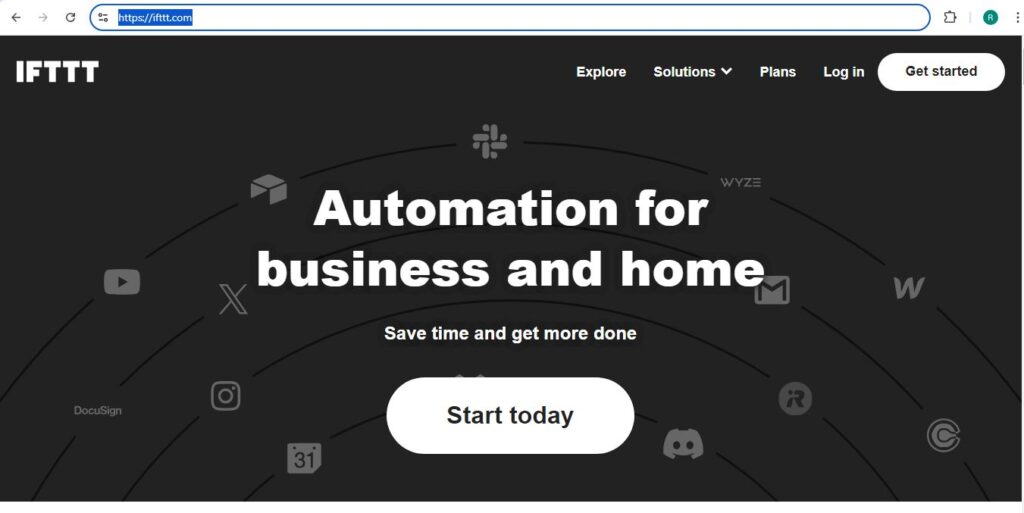
Key features:
1. Custom workflows: Create custom workflows to automate tasks based on triggers and actions.
2. Integration with other apps: Connect IFTTT with a variety of apps and services, including other social media platforms, productivity tools, and messaging apps.
3. Triggers and actions: Choose from a wide range of triggers and actions to create your desired workflows.
4. Applets: Use pre-built applets to automate common tasks quickly and easily.
How to use IFTTT effectively:
1. Create an IFTTT account: Sign up for an IFTTT account to start creating your workflows.
2. Choose a trigger: Select a trigger event that will initiate your workflow.
3. Choose an action: Select an action that will be performed when the trigger event occurs.
4. Customize your workflow: Customize your workflow to meet your specific needs.
5. Test your workflow: Test your workflow to ensure it works as expected.
IFTTT is a versatile tool that can be used to automate a wide range of tasks, from scheduling social media posts to backing up your photos. By using IFTTT, you can save time, improve efficiency, and streamline your workflow.
#10. Sprout Social
Sprout Social is a comprehensive social media automation tool that offers a wide range of features to help businesses effectively manage their online presence. From scheduling posts to tracking analytics and providing customer support, Sprout Social provides a centralized hub for all your social media needs.
#1. Social media management: Manage multiple social media profiles across various platforms from a single dashboard.
#2. Scheduling: Schedule posts for multiple platforms at once, optimizing your content distribution.
#3. Analytics: Track key metrics like engagement, reach, and clicks to measure the effectiveness of your campaigns.
#4. Customer service: Manage customer inquiries and provide support through social media.
How to use Sprout Social effectively:
#1. Leverage Sprout Social’s automation features: Create automated workflows to streamline your social media tasks, such as scheduling posts based on RSS feeds or automatically responding to comments.
#2. Utilize Sprout Social’s analytics tools: Gain insights into your audience’s behavior and preferences to optimize your content strategy.
#3. Collaborate with team members using Sprout Social’s shared calendars and task management features: Assign tasks, review content, and ensure everyone is on the same page.
#4. Integrate Sprout Social with other marketing tools: If you use other marketing tools, such as CRM or email marketing platforms, you can integrate them with Sprout Social for a more seamless workflow.
Sprout Social is a powerful social media automation tool that can help you save time, improve your customer service, and measure the effectiveness of your social media campaigns.
How Can You Choose the Right Social Media Automation Tools for Your Business?

With so many social media automation tools available, it’s important to choose the right ones for your specific needs. Here are some factors to consider:
#1. Features: Identify the features that are most important to your business, such as scheduling posts, tracking analytics, or collaborating with team members.
#2. Integration: Look for tools that integrate seamlessly with your existing marketing tools and platforms.
#3. Pricing: Consider your budget and choose a tool that offers the features you need at a price you can afford.
#4. Ease of use: Select a tool that is intuitive and easy to use, even if you have limited technical experience.
#5. Customer support: Choose a tool with excellent customer support in case you encounter any issues or need assistance.
Once you’ve selected the right tools, it’s important to integrate them into your existing marketing strategy. This may involve training your team on how to use the tools effectively and setting clear goals for your social media efforts.
By carefully considering these factors and integrating social media automation tools into your marketing strategy, you can streamline your efforts, improve your efficiency, and achieve your business goals.
Conclusion
In today’s fast-paced digital landscape, social media automation tools have become indispensable for businesses of all sizes. By automating repetitive tasks, improving consistency, and enhancing engagement, these tools can significantly streamline your social media marketing efforts and drive business growth.
When selecting social media automation tools free, consider your specific needs, budget, and the features that are most important to you. By carefully evaluating your options and integrating these tools into your marketing strategy, you can effectively manage your social media presence, save time, and achieve your business goals.
You may want to discover the top email marketing tools to enhance your business. Feel free to drop your comment, let’s build a community of successful digital advertising.