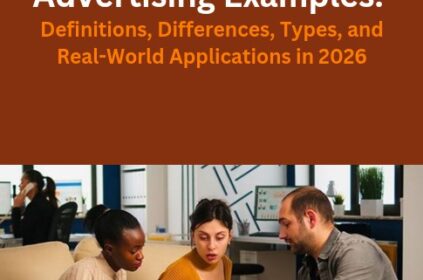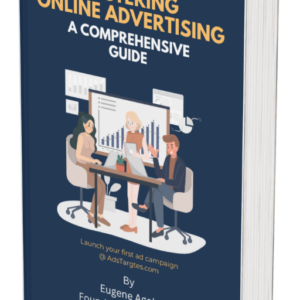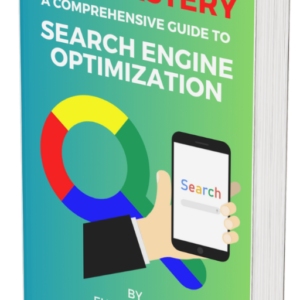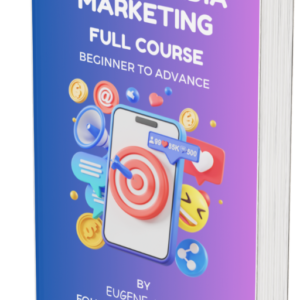Advertising platforms optimize toward the signals you give them, so inaccurate or missing conversions introduce noise that inflates cost-per-acquisition and hides profit leaks.
A recent WordStream benchmark shows the average Google Ads search conversion rate sits at 3.75%—a useful yard-stick, yet only when your own tracking is airtight.
Because algorithms such as Google’s Smart Bidding and Meta’s Advantage+ need reliable feedback, ensuring every purchase, lead, or phone call posts back without duplication or delay is the first growth lever.
However, numbers alone do not improve campaigns; the insight comes from mapping each conversion type to a commercial KPI.
Thus, before touching any tag or pixel, inventory the actions that truly drive revenue: completed check-outs, demo bookings, and high-value calls.
By assigning hard currency values to these events, you build a business case for bid adjustments later.
Step 1: Define Clear Conversion Goals and KPIs
Start by translating commercial objectives into platform-specific goals. If the organisation profits once a subscription renews, the primary conversion may be a “start trial” action rather than a front-end sale.
Because Pay-Per-Click systems let you assign monetary weights, the step-by-step Google Ads conversion tracking setup guide for PPC recommends entering the average first-order value or lead value directly inside Google Ads.
That figure trains Smart Bidding to chase revenue, not raw volume. Next, create secondary “micro” goals—scroll depth, add-to-cart, or file downloads—to diagnose funnel friction even when macro conversions are scarce.
However, label these as “observe only” so they feed Analytics reporting without skewing bidding. Finally, decide the attribution windows.
Thirty days is default, yet high-ticket B2B journeys often justify 60 or 90. Because every metric rolls up to the profit and loss sheet, aligning measurement windows to sales cycles prevents the misallocation of budget.
Step 2: Build Conversion Actions Inside Google Ads
Open Google Ads → Tools → Conversions and click “New Conversion Action.” Select Website as the source, then paste your domain for auto-scan.
Google proposes recommended events, but you may override these to match the map built earlier. Specify the category (purchase, lead, submit lead form), value, and count rule (one vs. every).
The wizard generates a Google Ads conversion tracking ID and label—store these because they anchor the entire implementation.
Now deploy the global site tag (gtag.js) site-wide or choose to funnel everything through Google Tag Manager (GTM).
Although manual installation works, the step-by-step Google Ads conversion tracking setup guide for PPC prefers GTM because it centralises JavaScript, reduces engineering requests, and limits duplicate fires.
When using GTM, import the Google Ads Conversion Tracking template, input the ID and label, then trigger on the thank-you page URL or custom event.
Because the tag fires asynchronously, load speed remains unaffected. Wait 24 hours for the status to flip from “unverified” to “recording conversions,” confirming data flow.
Step 3: Connect Google Tag Manager and Google Analytics 4
While Google Ads alone can track conversions, coupling it with GA4 unlocks cross-channel insights. In GTM, add a GA4 Configuration tag with your Measurement ID.
Then configure an Event tag for each conversion, naming it exactly as in GA4 (for example, purchase). Under Tag Sequencing, fire the GA4 event first and the Google Ads conversion second so that the popular send_to parameter inherits transaction values.
Because enhanced measurement supplies scroll and outbound-click events automatically, you only need code for revenue-critical steps.
The step-by-step Google Ads conversion tracking setup guide for PPC suggests enabling Enhanced Conversions in Google Ads: hash-based customer data such as email enhances match rates after third-party cookies fade.
Thus, Google surfaces more reliable attribution modelling without breaching privacy. Over time, GA4 becomes the arbitration layer that validates every platform number before you shift bids, budgets, or creative rotation.
Step 4: Track Conversions on Shopify and Other Stores
E-commerce merchants can shortcut implementation by installing the official Google & YouTube sales channel app inside Shopify.
The integration automatically passes transaction values, IDs, and currency to Google Ads, harmonising data with the step-by-step Google Ads conversion tracking setup guide for PPC.
However, double-check that auto-tagging is turned on and that query parameters such as gclid persist through checkout; otherwise attribution breaks.
For merchants preferring GTM, add the data layer code that surfaces product price, SKU, and order ID on the confirmation page.
Because Shopify blocks scripts on its native checkout for some plans, route the tag through the Additional Scripts field inside Checkout settings.
This method eliminates the need for hard-coded snippets and scales to international domains. For non-Shopify carts, embed purchase data layers similarly and test with Google’s Tag Assistant. Once live, you gain SKU-level ROI that powers product-specific bid adjustments.
Step 5: Extend Measurement to Facebook Ads with the Meta Pixel
Meta’s Conversions API and Pixel operate best as a pair. First, inside the Events Manager, create a Pixel and note its ID. Then, in GTM, deploy the Meta Pixel tag template and fire it on every page.
Next, configure Standard Events—Purchase, Lead, AddToCart—using either automatic advanced matching or manual parameters.
This mirrors the taxonomy in the step-by-step Google Ads conversion tracking setup guide for PPC, ensuring apples-to-apples reporting.
To close the server-side loop, connect the Conversions API via a commerce platform plugin or a cloud function in AWS. Doing so safeguards event delivery even when browsers block cookies.
According to WordStream, the average Facebook Ads conversion rate sits near 9.21 % across industries, illustrating the platform’s scale when tracking is reliable.
However, poor implementation can slice that figure. Because Pixel fires must mirror Google’s conversion rules, use GTM’s preview mode and Meta’s Test Events tool until the columns in Ads Manager populate without deduplication errors.
Step 6: Activate Microsoft Ads UET for Omnichannel Insights
Microsoft Ads (formerly Bing) relies on Universal Event Tracking (UET). Create a single UET tag under Tools → UET and install it across all pages inside GTM.
Then, within Microsoft Ads, define conversion goals based on URL, event, or duration. Align categories with purchase or lead to keep parity with prior steps.
The step-by-step Google Ads conversion tracking setup guide for PPC emphasises duplicating the GA4 data layer for Microsoft so values travel consistently.
Once goals are active, enable automated bidding strategies like Target CPA or Target ROAS.
Universal Event Tracking also fuels audience remarketing lists, so as tag data accrues, layer these audiences to stretch incremental conversions.
Because UET shares similarities with Google’s gtag, testing remains straightforward: use the Microsoft UET Tag Helper Chrome extension and confirm that parameters such as ec, ea, and el populate on intended actions.
Proper setup makes the Bing network an efficient incremental channel, especially in English-speaking markets where CPCs trend 20–30% lower than Google search.
Step 7: Ongoing Optimisation, Tracking Templates, and Benchmarks
After technical setup, monitoring begins. Inside Google Ads, navigate to Reports → Predefined → Conversions → All to inspect lag between click and conversion.
Because many campaigns combine search, display, and Performance Max, ValueTrack parameters in a Google Ads tracking template reveal which asset groups, locations, and devices drive profitable actions. A template such as:
{lpurl}?utm_source=google&utm_medium=ppc&utm_campaign={campaignid}&utm_term={keyword}&matchtype={matchtype}&device={device}
enriches Analytics without touching each ad.
Meanwhile, maintain watchlists for anomalies: sudden drops in conversion volume often indicate broken tags, revised checkout flows, or blocked third-party scripts.
When diagnosing performance, remember that a good conversion rate for PPC ads generally falls between 2% and 6% on search networks, as aggregated by WebApex.
However, sector nuance matters; e-commerce in competitive electronics may sit closer to 1.5%, while legal leads can clear double digits. Thus, benchmark against historical account data first.
To answer how to track PPC ads effectively, export platform conversions into a single BI dashboard—BigQuery, Snowflake, or even Google Sheets via Supermetrics—then calculate metrics like contribution margin after ad spend.
Because all major channels now pass hashed identifiers, cross-platform deduplication is feasible, allowing you to attribute revenue accurately and scale winners with confidence.
Advanced Troubleshooting and Quality Assurance
Even with a flawless launch, tags can break when a developer pushes new code, a plugin conflicts with JavaScript, or a checkout flow changes domains.
Because the step-by-step Google Ads conversion tracking setup guide for PPC underpins all bidding logic, schedule a fortnightly audit that stress-tests every firing condition.
Start in Google Tag Manager’s Preview mode, then move to the Google Tag Assistant Chrome extension to verify network calls on live pages.
However, do not stop at technical hits—cross-reference transaction counts in your back-office system with conversions reported in Google Ads, Meta, and Microsoft. A variance above 5% often signals duplicate fires or missed events.
Thus, maintain a spreadsheet that lists the conversion action, its expected trigger, the last verified date, and the owner responsible for fixes. If discrepancies arise, roll back recent code, re-publish containers, and re-test until parity returns.
Because the step-by-step Google Ads conversion tracking setup guide for PPC standardized naming conventions, spotting mismatches in GA4 or BigQuery becomes straightforward; event names that deviate from the master taxonomy flag themselves during SQL queries.
Finally, deploy automated alerts—Data Studio thresholds or Looker Studio anomaly detection—that notify the marketing team when conversion volume drops suddenly.
This continuous QA loop ensures that optimisation never relies on stale or skewed data, preserving budget efficiency as campaigns scale.
Leveraging Third-Party Tools To Deepen Conversion Insights
Native pixels supply core metrics, yet advanced advertisers add supplemental platforms—CallRail for phone leads, HubSpot for lifecycle tracking, and Hotjar for behavioural heat maps—to surface revenue drivers that ad networks cannot see.
Because each tool still feeds into the step-by-step Google Ads conversion tracking setup guide for PPC, unify IDs and customer hashes so every call, form, and scroll maps back to a single user journey.
For example, pipe CallRail events through GTM as custom conversions, then assign monetary values that match the average closed-won deal size logged in your CRM.
Consequently, Smart Bidding can optimize toward high-intent calls rather than generic dials. However, vendor overlap can inflate page weight and slow site speed, thus degrading quality score.
Mitigate this risk by loading scripts through GTM’s Consent Mode and firing only after explicit opt-in, preserving both privacy compliance and performance.
Next, integrate attribution platforms like Triple Whale or Northbeam to model incremental lift across channels; these tools ingest gclid, fbclid, and msclkid parameters, then allocate credit based on statistical matching.
Because their exports push back into Google Ads via offline conversion imports, the step-by-step Google Ads conversion tracking setup guide for PPC remains the authoritative framework while still benefiting from richer context.
Finally, revisit your stack quarterly—consolidate redundant pixels, renegotiate contracts, and confirm that each tool contributes actionable insight. A lean, well-instrumented ecosystem turns data into decisive, profit-driven action.
Conclusion: Turn Measurement Into Growth
By following the step-by-step Google Ads conversion tracking setup guide for PPC, advertisers transform raw clicks into actionable revenue signals.
Defining granular goals, standardising taxonomy, and unifying client- and server-side events ensure that Google Ads, Facebook Ads, Microsoft Ads, and Shopify feed consistent data back into bidding algorithms.
However, technical accuracy is only the foundation. Because markets evolve, schedule quarterly audits: revalidate tags, refresh lookback windows, and compare platform-reported conversions against back-office sales.
When insights feed budget allocations, campaigns surpass industry benchmarks—Google Ads averages 3.75% for search and Facebook’s 9.21% conversion rate become starting points, not ceilings.
Finally, as privacy frameworks tighten, invest in server-side integrations and consent-mode updates early. Doing so future-proofs the feedback loop that keeps every bid, audience, and creative asset firmly tied to profit.
With accurate, omnichannel conversion tracking in place, optimisation shifts from guesswork to a disciplined cycle of measurement, analysis, and decisive action—turning each advertising dollar into predictable growth.